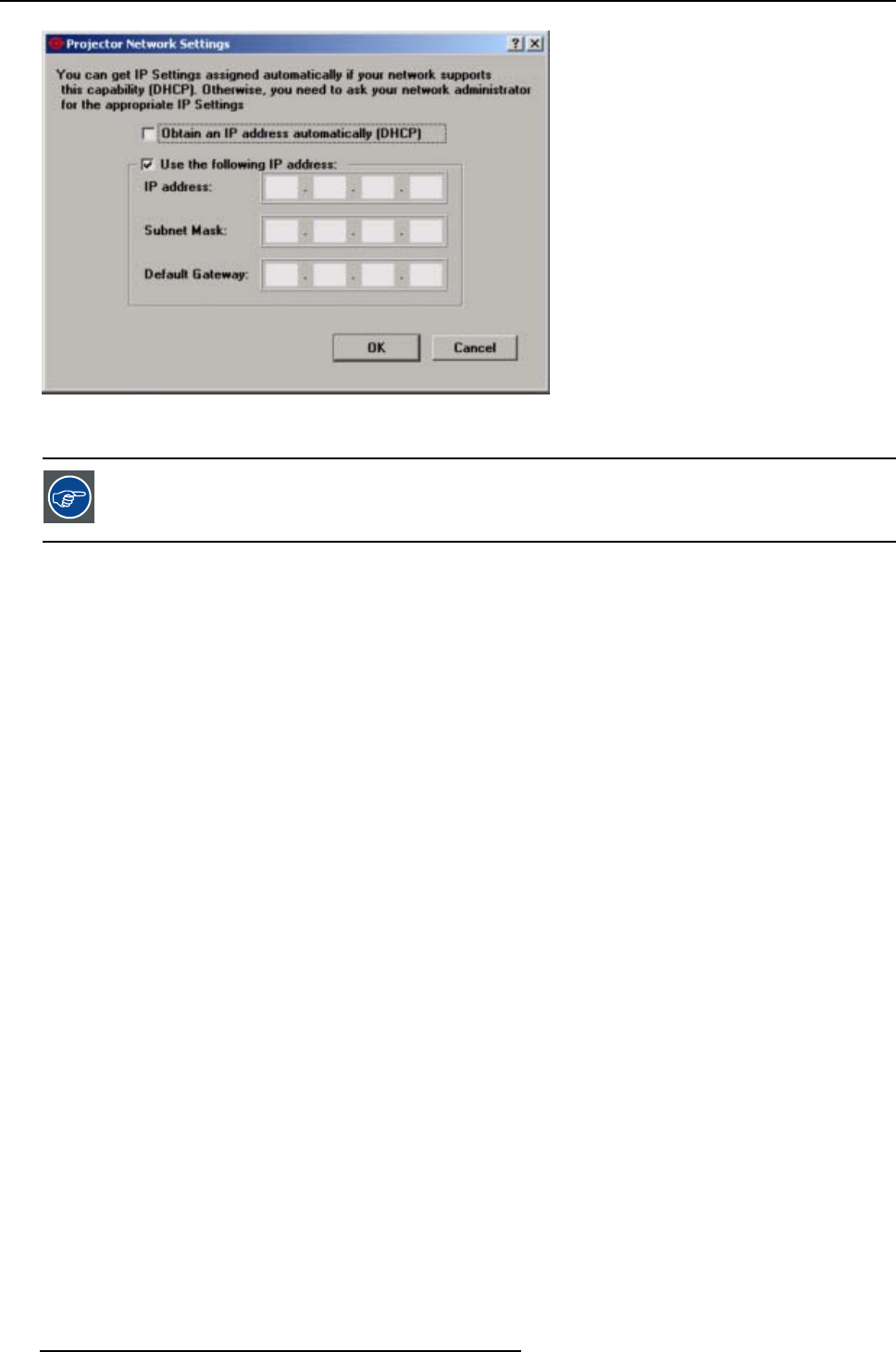
6. Projector Configuration
Image 6-4
Network settings, Barco controller
If no router is present, then the PC’s IP Address MUST be within the same subn
et as
the projector’s IP Address in order for communication to be possible. This requires
checking the PC’s and projector’s Subnet-Mask settings.
IP address examples
First example
• PC IP Address : 192.168.100.5
• PC Subnet Mask : 255.255.255.0
• Projector IP Address : 192.168.100.3
• Projector Subnet Mask: 255.255.255.0
Result : Communication possible. PC address is in the subnet range of the projector’s IP address.
Second example
• PC IP Address : 10.16.236.100
• PC Subnet Mask : 255.255.255.0
• Projector IP Address : 192.168.100.3
• Projector Subnet Mask: 255.255.255.0
Result : No communication possible. PC address is not in the subnet range of the projector’s IP address.
Third example
• PC IP Address : 192.168.200.1
• PC Subnet Mask : 255.255.255.0
• Projector IP Address : 192.168.100.3
• Projector Subnet Mask: 255.255.255.0
Result : No communication possible. PC address is not in the subnet range of the projector’s IP address.
The third group in the PC IP address and Projector IP address must be the same.
Fourth example
• PC IP Address : 192.168.200.1
• PC Subnet Mask : 255.255.0.0
• Projector IP Address : 192.168.100.3
• Projector Subnet Mask: 255.255.0.0
42
R5976790 COMMUNICATOR 09/07/2004


















