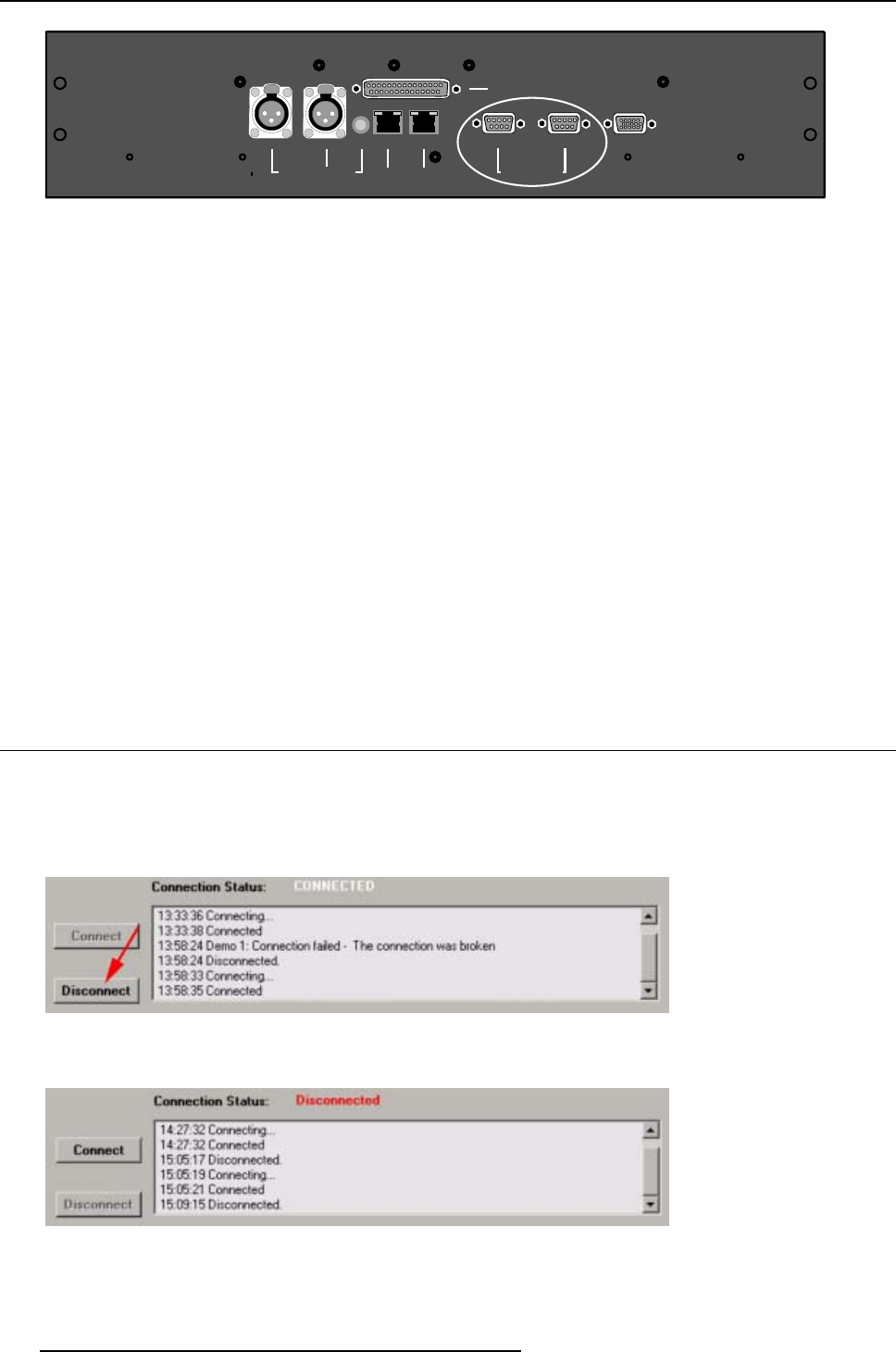
3. Projector Connection
MONITOR OUT
2
1
3
PUSH
2 1
3
PUSH
HARDWIRED REMOTE 10/100 BASE T
SERIAL NETWORK
MONITOR OUT
RS232/422 OUT
RS232/422 IN
WIRELESS REMOTE
CTRL 3
CTRL 2 CTRL 1 PORT 1
PORT 2
BI-DIRECT IONAL UNI-DIRECT IONAL
Image 3-8
Serial connection, physical location
Necessary parts
Straight serial cable
Software connection
1. Click on the tab button Serial Connection.
The tab page opens.
2. Set up the communication port by clicking on the drop down menu (1) and selecting the correct port.
3. Click on the bits per second drop down menu (2) to set up the desired baud rate.
4. Click on the up or down arrows in the projector address menu (3) to set up the desired address.
Or,
click on the projector address input field and enter the desired address with the keyboard.
5. Click on Connect
When a connection is possible, connected will be indicated.
All other tabs will become enabled and accessible.
3.4 Disconnecting from the XLM projector
Software disconnection
1. Click on Disconnect.(image3-9)
A disconnect indication will be displayed. (image 3-10)
Image 3-9
Disconnecting from projector
Image 3-10
Disconnected from projector
12 R5976790 COMMUNICATOR 09/07/2004


















