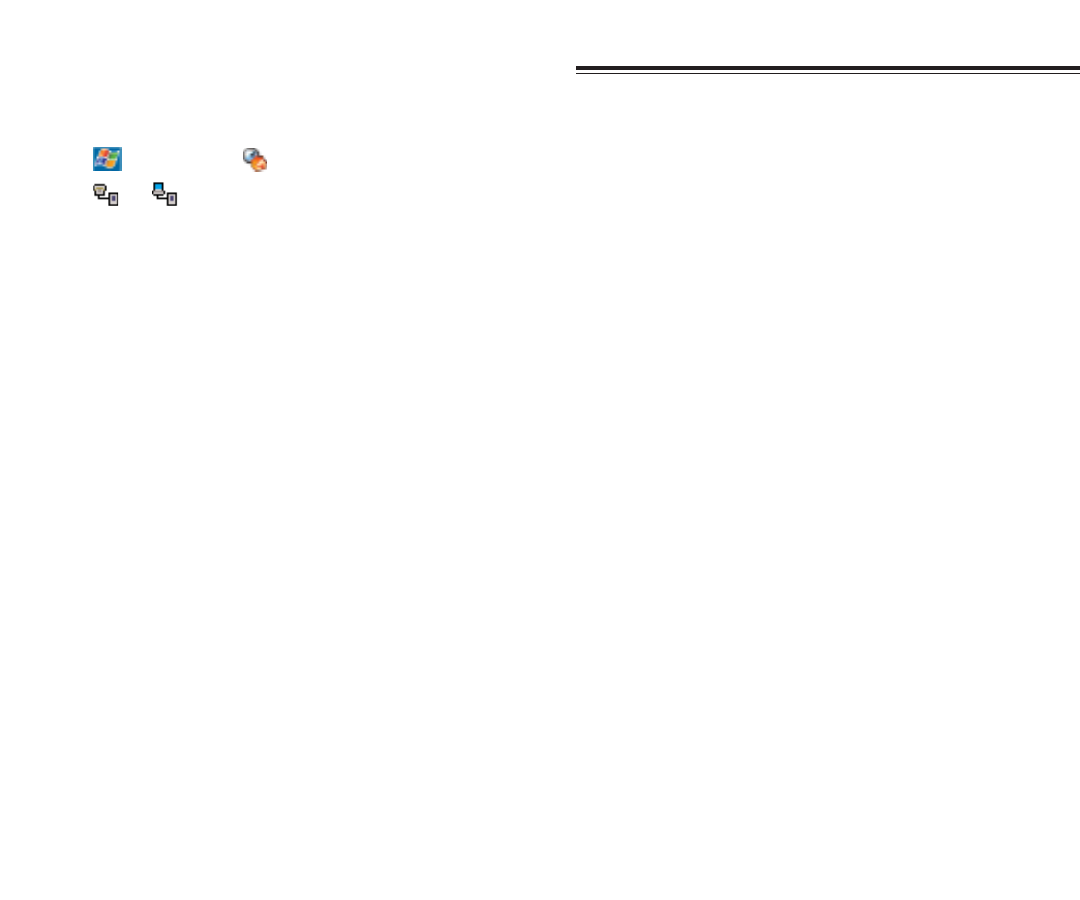
273
272
CCHHAAPPTTEERR 1133
CCHHAAPPTTEERR 1133
SSAAFFEETTYY IINNFFOORRMMAATTIIOONN
This chapter contains information on safety instructions
as well as related safety notices.
1. Safety Information
2. SAR Information
3. FDA Consumer Update
CCAABBLLEE AANNDD CCRRAADDLLEE PPRROOBBLLEEMM
The following solutions may help if you encounter
problems when connecting to your computer.
!
Make sure that your device is turned on.
!
Check that you do not have any other active
connections.
1. Tap , then
TTooddaayy
.
2. Tap or on the command bar.
3. On the pop up menu, tap
DDiissccoonnnneecctt
.
!
Plug the other end of the cable securely into the
universal connector on the base of your device. If you
are using the USB cradle, check that your device is
properly attached to the cradle.
Additional troubleshooting information is available in
Connections Help of your device and on the ActiveSync
Help on your computer.


















