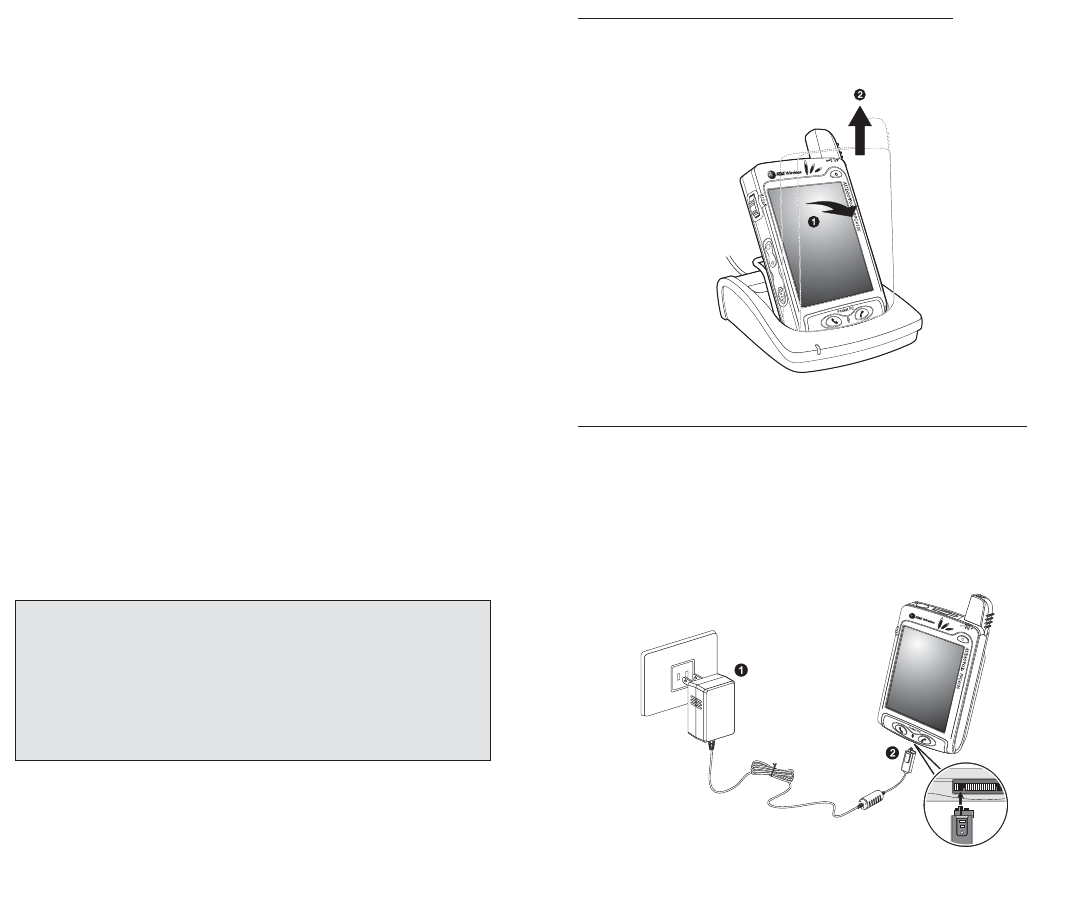
1716
To remove y
our PPC4100 from the cradle:
1. Gently tilt the device forward.
2. Pull the device up to detach it from the cradle.
T
o recharge the device using the AC adapter cord:
When traveling, you can still recharge your device and
avoid the bulk of carrying the cradle by using the AC
adapter cord to directly connect to a power outlet.
1. Plug the AC adapter into any AC current outlet.
2. Connect the AC adapter cord to the universal
connector of your device.
If the battery level becomes low in the course of normal
use, a status icon appears on the device screen
indicating low or very low battery status (see “Status
icons” on page 44). In both cases, perform an
ActiveSync operation to back up your data, then
recharge your device as soon as possible.
If the battery level reaches low status, the device will
enter sleep mode; if the battery level reaches very low
status, the device will enter deep sleep mode. In this
case, you have about 72 hours to recharge your device
after which you risk losing all data on your device’s
internal memory.
For information on how to wake up your device from
sleep mode, refer to page 265.
The battery pack is removable. Refer to page 12 for
instructions on how to remove it from the battery bay.
You have the option to purchase a spare battery pack for
your device. You can charge this spare battery pack in
the back pocket of the cradle. Refer to page 41 for
instructions.
NNOOTTEE::
!
IItt iiss mmoorree eeffffiicciieenntt ttoo cchhaarrggee tthhee ddeevviiccee wwhheenn iitt iiss ttuurrnneedd
ooffff..
!
IIff tthhee ppoowweerr LLEEDD fflliicckkeerrss wwhhiillee cchhaarrggiinngg,, tthhee mmeettaall
ccoonnttaaccttss oonn tthhee bbaatttteerryy ppaacckk mmaayy nneeeedd cclleeaanniinngg..
!
BBaatttteerryy ooppeerraattiinngg ttiimmee ggrraadduuaallllyy ddeeccrreeaasseess oovveerr ttiimmee..
!
IIff tthhee bbaatttteerryy ffaaiillss ttoo ppeerrffoorrmm nnoorrmmaallllyy,, yyoouu mmaayy nneeeedd ttoo
rreeppllaaccee tthhee bbaatttteerryy..


















