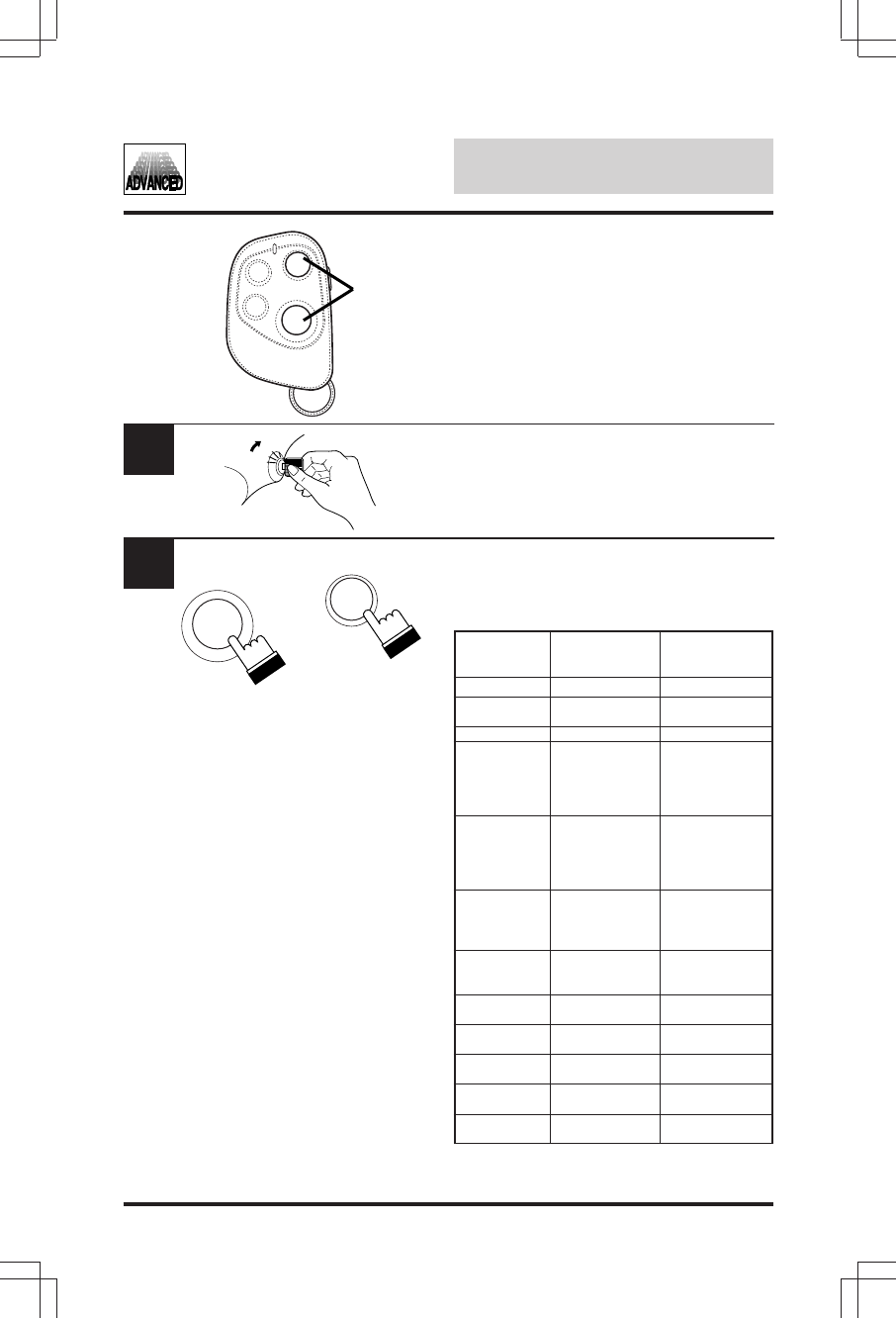
126
English
Advanced
Operation
Audio Control (Optional)
In combination with the optional Infrared
Audio Interface, Audio system can be
controlled with the SEC-8463 remote control
transmitter.
Audio operation Remote control
transmitter buttons
Key operation
Power On/Off TX/PANIC Press TX/PANIC
Band/PROG. TX/PANIC and Press TX/PANIC and
EXT2/EXT3 EXT2/EXT3
Play/Pause EXT2/EXT3 Press EXT2/EXT3
P.S.+1 to 9 (tape) EXT4 Press EXT4
Disc change
up (CHG.)
Preset number
up (Radio)
P.S.–1 to 9 (tape) EXT1/VALET Press and hold
Disc change EXT1/VALET
down (CHG.)
Preset number
down (Radio)
Fast Forward MODE Press MODE
(tape)
track up (CD/MD)
SEEK up (Radio)
Rewind (tape) EXT1/VALET Press EXT1/VALET
track down (CD/MD)
SEEK down (Radio)
Volume up TX/PANIC Press and hold
TX/PANIC
Volume down EXT2/EXT3 Press and hold
EXT2/EXT3
Mute EXT1/VALET and Press EXT1/VALET
MODE and MODE
Visual select EXT2/EXT3 and Press EXT2/EXT3
MODE and MODE
Audio select TX/PANIC and Press TX/PANIC
MODE and MODE
Note: Also refer to the Owner’s Manual of the
Audio system.
2
ACC
OFF
ON
RUN
1
Turn the ignition switch to the ON position.
A clock display will appear on display.
Press TX/PANIC and EXT1/VALET button.
Audio control mode is set and “ALPINE CAR
AUDIO” is scrolled on the display.
Remote Control transmitter operations
2
and/et/y
EXT 1
VALET
TX
PANIC


















