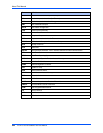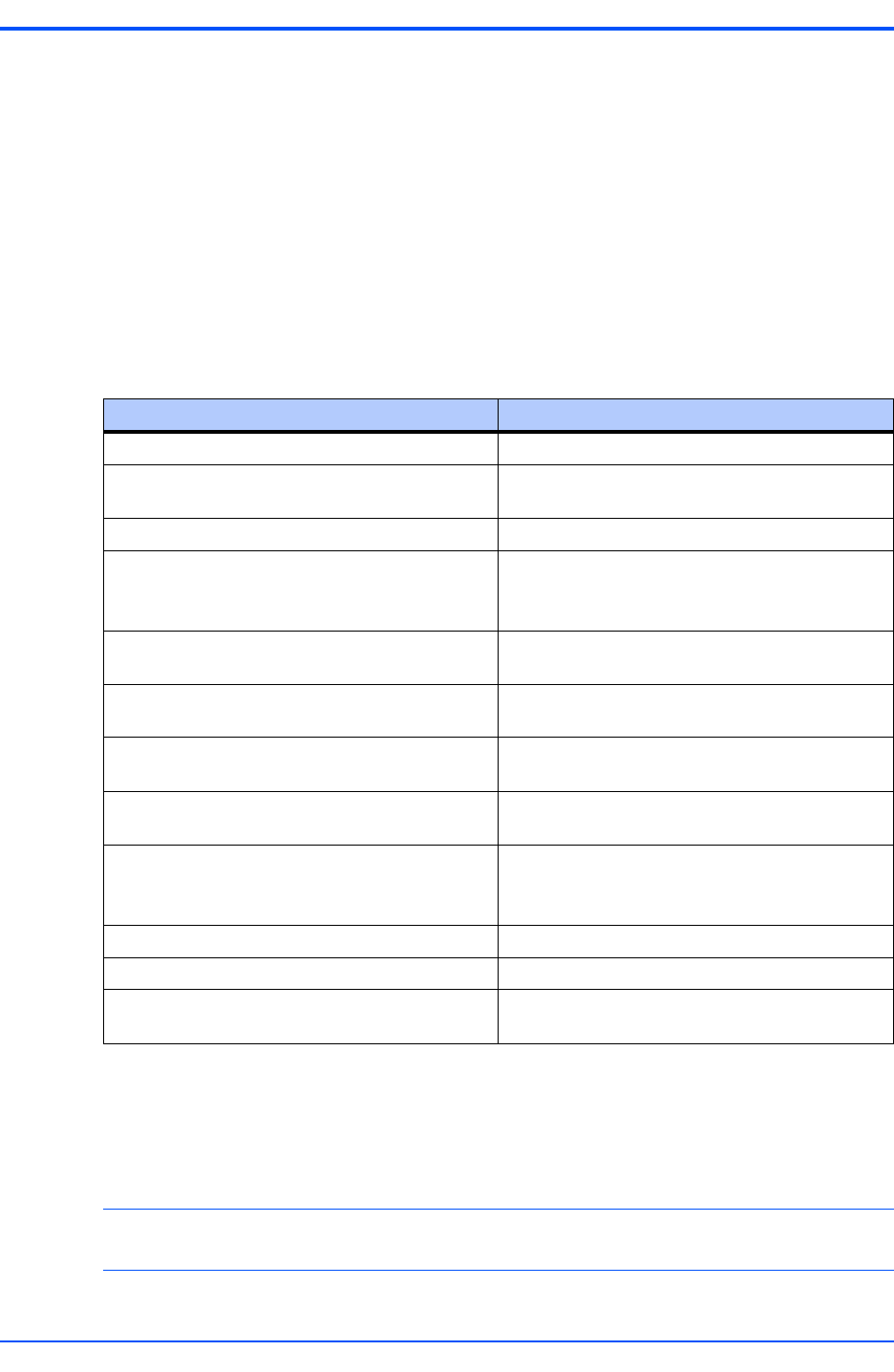
Chapter 1 ATCA-C110/1G Baseboard Preparation and Installation
ATCA-C110/1G Installation and Use Manual
5
REVIEW COPY
Getting Started
This section provides an overview of the steps necessary to install the ATCA-C110/1G and a
brief section on unpacking and ESD precautions.
Overview of Startup Procedures
Table 1-1 lists the things you will need to do before you can use this board and tells where to
find the information you need to perform each step. Be sure to read this entire chapter, including
all Caution and Warning notes, before you begin.
Unpacking Guidelines
Unpack the equipment from the shipping carton. Refer to the packing list and verify that all items
are present. Save the packing material for storing and reshipping of equipment.
Note If the shipping carton is damaged upon receipt, request that the carrier’s agent be present
during the unpacking and inspection of the equipment.
Table 1-1. Startup Overview
What you need to do... Refer to...
Unpack the hardware. Unpacking Guidelines on page 5
Make sure specifications and requirements are
met.
Appendix B, Specifications
Setting up hardware Hardware Configuration on page 6
Install the onboard accessories, if applicable.
Ensure Fabric Interface Module is installed.
Hardware Upgrades and Accessories on page 7
Installing the FIM on ATCA-C110/1G Board on
page 7
Installing the ATCA-C110/1G on a chassis or
shelf.
Installing the ATCA-C110/1G in a Powered
Chassis on page 19
Install RTM, if required. The ARTM-C110 Rear Transition Module
Installation and Use Manual
Install the B+ single-width, full-height, Advanced
Mezzanine Cards on the ATCA-C110/1G.
Installing an AMC Module in a Powered System on
page 12
Install ATCA-C110/1G on chassis. Installing the ATCA-C110/1G in a Powered
Chassis on page 19
Connect any other equipment you will be using. Connecting to Peripherals on page 22 and
Chapter 5, Controls, Indicators and Connector Pin
Assignments
Initialize the System Chapter 2, Operating Instructions
Familiarize yourself with U-Boot Firmware Chapter 3, U-Boot Firmware Overview
Program your ATCA-C110/1G as needed by your
application.
Chapter 6, Memory Map and Registers