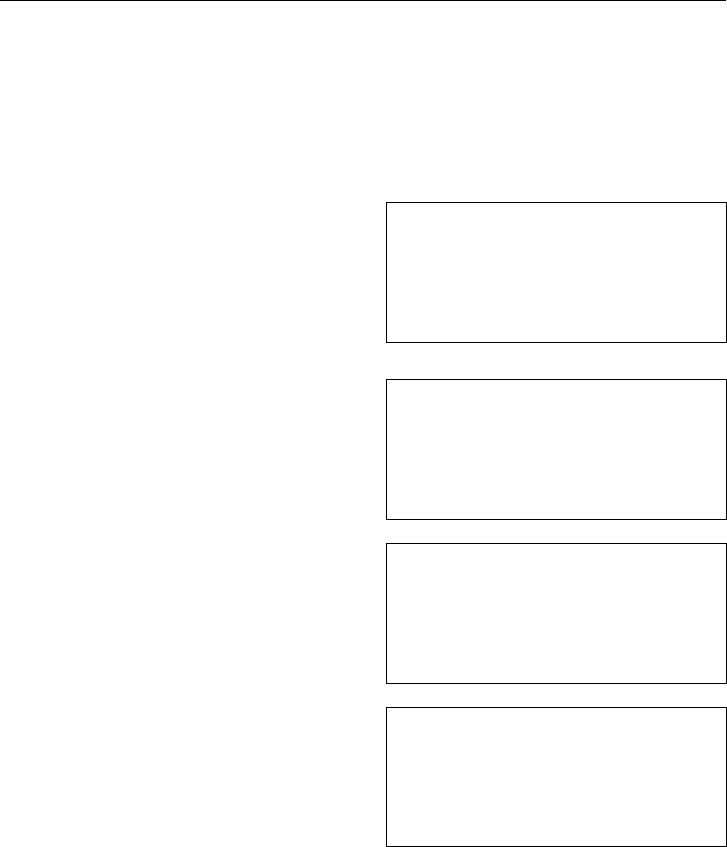
132 Graphic Display
1 The up/down buttons are used to
move the cursor in the list.
2 SELECT confirms the selection of
ECU or Reset all.
3 During the time that each respective
ECU is being called, the display
shows the text:
Data transfer
in progress
please wait
4 No faults in the chosen system:
Press Esc to return to the previous
menu.
No errors
5 Not responding to Non spec. system:
Press Esc to return to the previous
menu.
Non spec. syst
MID (127)
Not responding
6 If the chosen system does not respond
within 5 seconds the following mes-
sage is shown (in this example the
engine has been called):
Engine
MID 128
Not responding


















