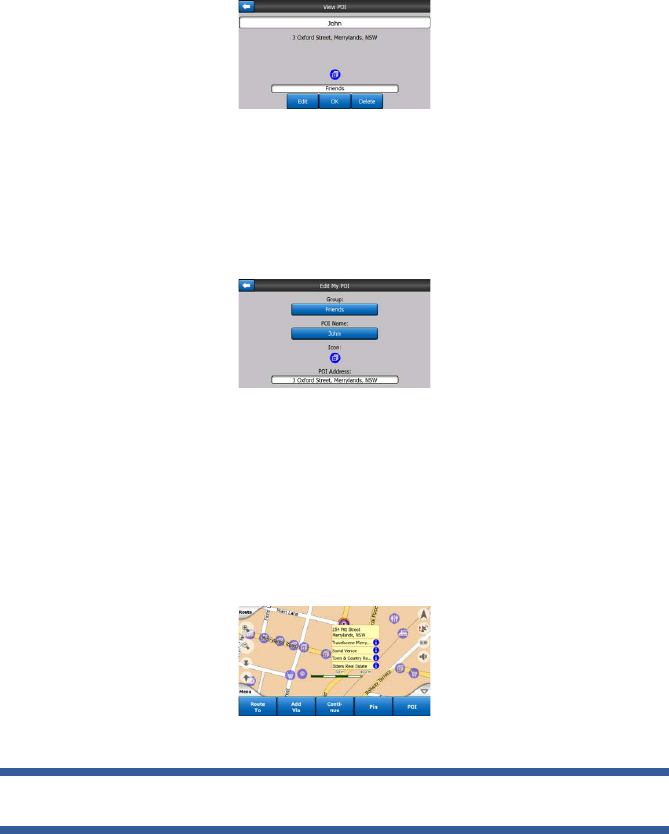
46
Here you have the following options:
•
OK: if you tap this button, the map screen returns with the selected POI in the
middle.
•
Edit: you can edit the attributes (name, icon and group) of the selected POI.
• Delete: you can delete any of your previously saved POIs. Uniden Navigation will
ask you to conrm this action.
4.7.2.5 Popup Information (switch)
When this feature is enabled, tapping the screen (activating the Cursor, a radiating
red dot) on either of the map screens also opens a pop-up box with the selected
street name, house number and the name of the nearby POIs, if any.
Tip: Tapping one of the blue Information icons behind the POI names shows the
details of the appropriate POI item.
4.7.2.6 Manage Track Logs
Using Uniden Navigation it is also possible to save the track logs of your journeys.
This screen lets you manage all your track logs. When it comes up, it shows a list of
all track logs already saved.


















