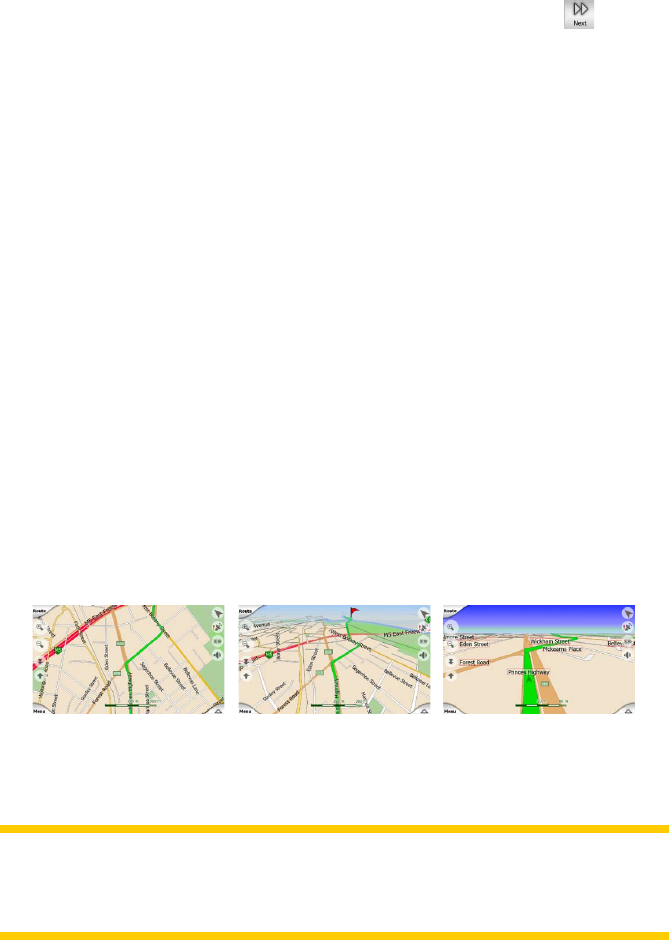
19
Turn on the Auto Correction switch to let Uniden Navigation frequently check and
correct the GNS8430/8435 time with the GPS time.
Below that button you will see the current values of the GPS and the GNS8430/8435
clocks. You can check here whether any correction is needed. Tap the button to
manually synchronize the time.
Below the GNS8430/8435 time you have hour and minute controls to manually
correct the time with or without a valid GPS time. It also gives you the chance to
correct the time after synchronization if your GNS8430/8435 does not support time
zones or daylight saving time.
4.4 The map
The most important and most frequently used screens of Uniden Navigation are the
two screens with the map (Map screen and Cockpit screen). They are similar in look
and in possible controls but are optimised for different uses. The map they display is
common. The elements of the map are described here. For the controls and special
functions of the two map screens see Page 27.
The current version of Uniden Navigation is primarily intended for land navigation.
That is why maps in Uniden Navigation look similar to paper roadmaps (when using
daytime colours and 2D map mode). However, Uniden Navigation provides much
more than regular paper maps can. The look and the contents can be changed.
4.4.1 2D and 3D map views
Besides the classical top down view of the map (called 2D mode), you have the
possibility to tilt the map to have a perspective view (3D mode) that gives a view
similar to that seen through the windscreen with the possibility to see far ahead.
It is easy to change between 2D and 3D modes. You have two options. You can use
the Tilt up and down buttons (Page 30) to tilt the map seamlessly between 2D and all
3D angles, or you can use the switch in the Quick menu (Page 42) to quickly switch
between the two modes.
Note: You may nd that 2D mode is more useful in North-up Map mode when
looking for a certain part of the map or an object to select as destination. On the other
hand, 3D mode in Track-up Cockpit mode with Smart Zoom makes navigation very
comfortable. The description of these modes will come later in this manual.


















