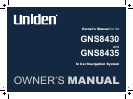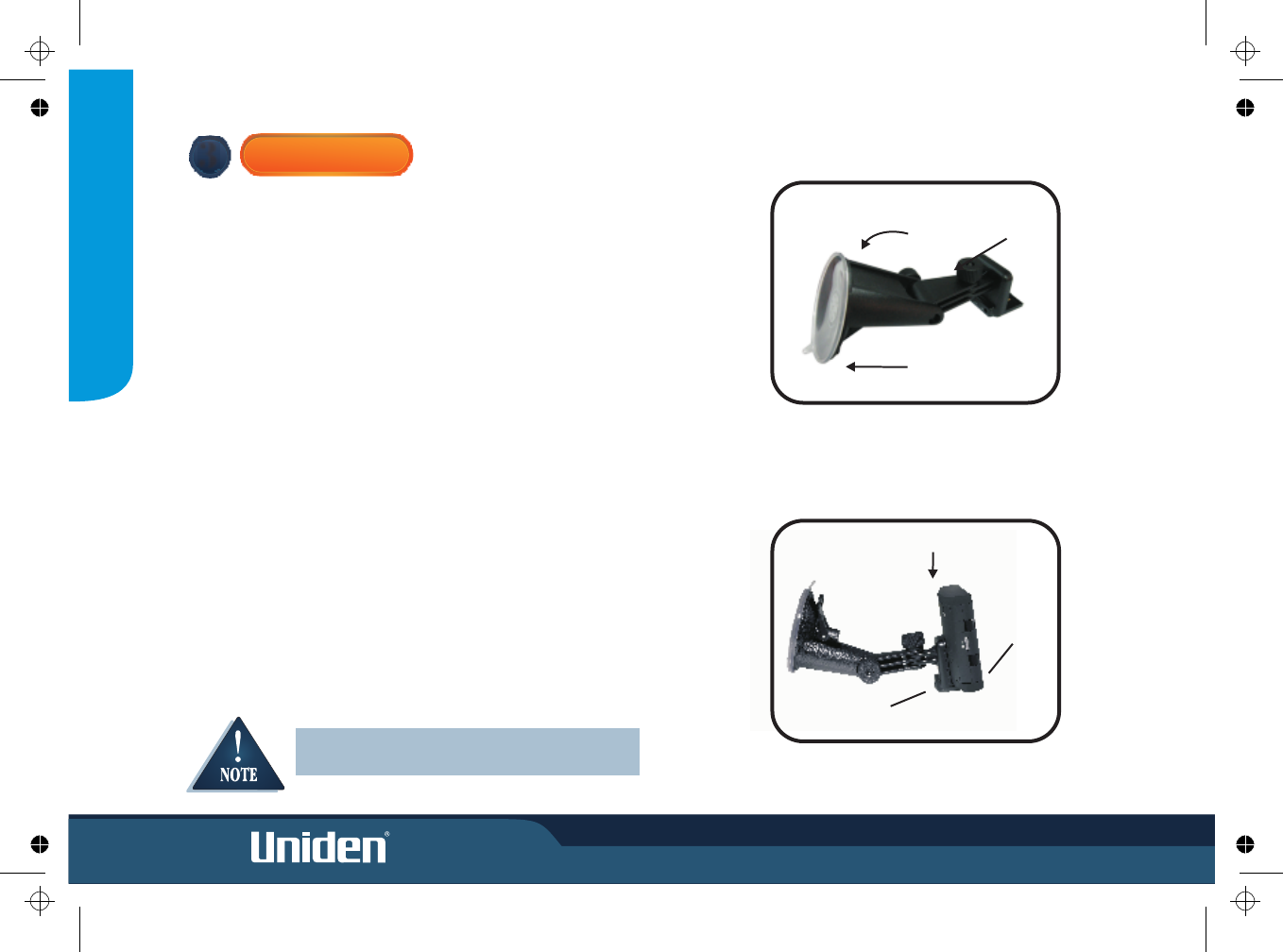
Glass Mount Bracket
1. Make sure the glass area you wish to attach the Glass Mount Bracket to is
clean.
2. Double check that the final location does not impede the safe operation
of the vehicle.
3. Loosen the turn screw. Hold the Glass Mount Bracket up to the intended
position and adjust the angle between the suction mount and bracket
arm. Tighten the turn screw. With the release lever loose firmly press
the suction cup against the windscreen, push the release lever to secure
suction. (fig 1).
Connect Power
1. For convenience the power lead can be connected to the mount bracket stand instead
of the main unit. This allows for easy removal of the main unit. Insert DC plug of the
Cigarette Lighter Lead into the DC Power socket at the back of the Mount Bracket
Stand and connect the other end to the +12V to 24V Cigarette lighter socket.
.
QUICKSTART GUIDE
MOUNTING
3
iv
Attach main unit
Secure unit to bracket. (fig 2).
1. The main unit has guide slots at the rear. Position the main unit with guide slots
above the mount bracket stand and then slide it down to lock into place.
2. To release the main unit push the release button at the front of the stand and
sliding the unit up.
Ensure the cord does not interfere with safe
vehicle operation
Fig 1: Line up glass mount to
windscreen
Press
Secure
Turn
screw
Fig 2: Secure unit to bracket
Slide onto stand
Mount stand power jack
Release
Button