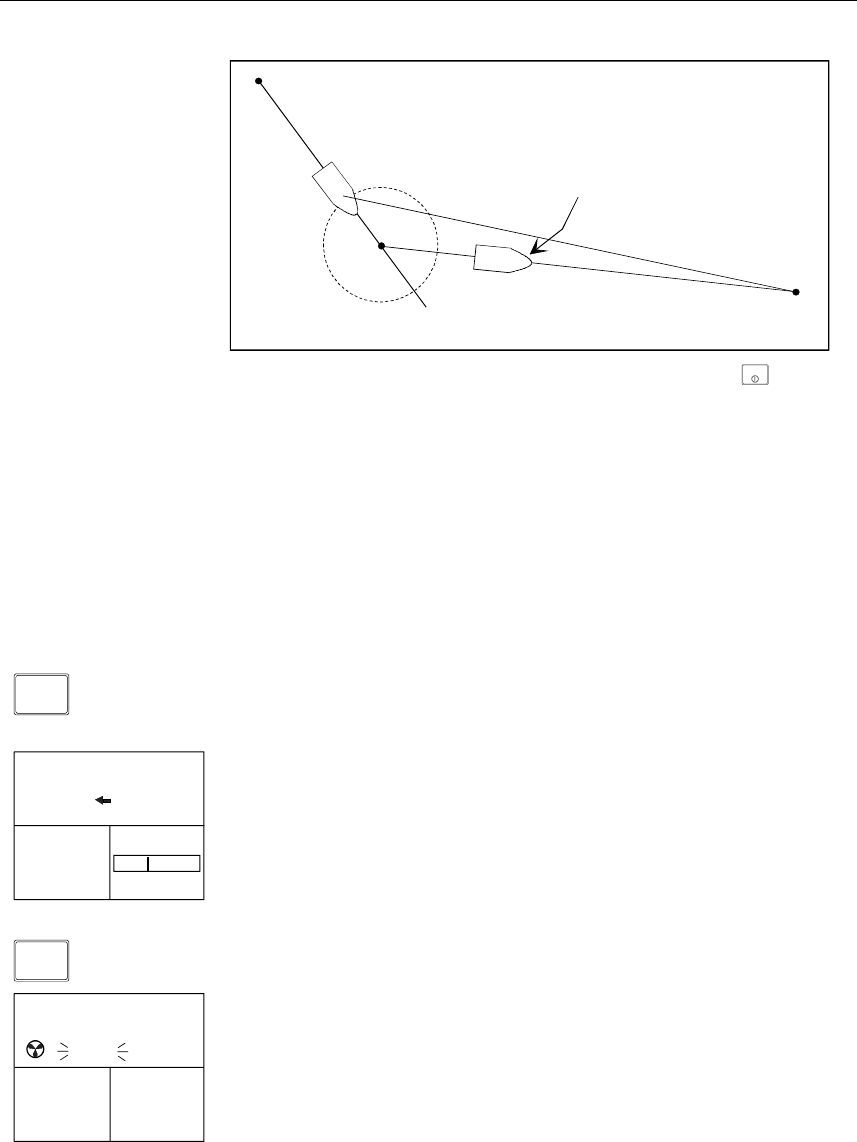
Simrad AP50 Autopilot
32 20221032B
Origin
WP2
The new heading is accepted
automatically after the
NAV/SETUP button is pressed
Waypoint arrival zone
(determined by the navigator)
WP1
B
W
W
B
PW
Regain manual steering at any time by pressing the
STBY
(STBY)
button.
Note ! If the AP50 is connected to a navigation receiver that does not
transmit a message with the bearing to the next waypoint, it will
pick a Cross Track Error message and steer on Cross Track
Error only. In that case you have to revert to AUTO mode at
each waypoint and manually change the set course to equal the
bearing to the next waypoint and then select NAV mode again.
Electronic Chart System (ECS)
NAV
SETUP
An ECS has to be selected as NAV source.
Press the NAV button to activate the NAV prompt display.
270°
Auto WP shift OK? Press NAV
340.
7
Gyro1
70°
01
RUDDER
WP: SIMRAD
BWW :
Chg :
The upper half of the prompt display shows the name of the next
waypoint (WP), the bearing to the waypoint (BWW), and the
required course change (Chg) with the direction in which the
vessel will turn.
The lower left portion shows the compass heading and the lower
right portion shows the rudder angle and direction.
NAV
SETUP
N
340.
7
Gyro1
020°
Chg
ECS1
TURNING
NEXT WP
SIMRAD
BPW
DST
270
25
NM
°T
Press NAV to accept the first waypoint as the location to steer
towards. The autopilot turns the boat onto the new course while
the display flashes “TURNING”.
Accepting the first waypoint as the location to steer towards you
also accept the autopilot to automatically steer the boat through
the route of waypoints. When the autopilot changes the course at
each waypoint, the display flashes “TURNING”.
If you wish to confirm the new heading at each waypoint, GPS
has to be selected as NAV source.
A route consists of a series of waypoints joined together with
straight legs. Each waypoint in a route, except the first and the
last, has an associated turn radius defined. This turn radius will
allow the ship to turn before the waypoint is reached.


















