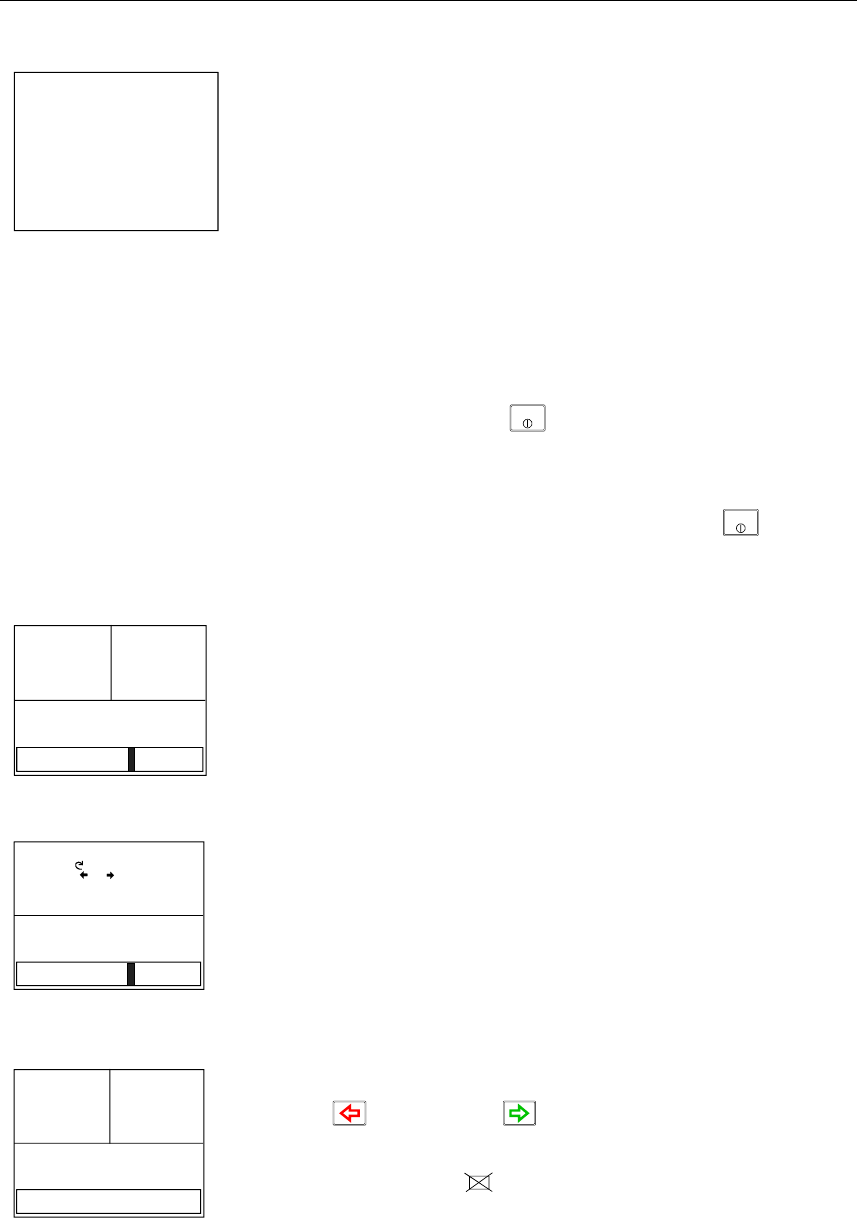
Operation
20221032B 23
P05 M00 S000
SW V1R2
J50
Simrad
Junction unit model
Software V(ersion) and R(elease)
Power board revision, Main board revision and Self check
(SW and HW revisions shown are examples only)
After approximately 5 seconds, the system is operative and the
unit that was turned on will show the STANDBY mode
display. Other units in a multistation system will display
"Inactive". Control can be transferred to any single unit by
pressing any of its’ mode buttons (except in a Wheelmark
system; see the Introduction on page 11).
A long press (3 sec.) on the
STBY
(STBY) button switches the
system off and during this time, the alarm will sound.
Note ! In an emergency, it is possible, on a multistation system, to turn
OFF the system at any control unit by pressing the
STBY
(STBY)
button for 3 seconds (except in a Wheelmark system).
RUDDER
02
340.
7
Gyro1
S
TBY
STANDBY mode is used when steering the boat at the helm.
Display information:
• Standby mode
• Current heading from gyro 1: 340.7°
• Rudder angle: 2° to starboard. When there is no rudder
feedback signal (analog rudder drive) the rudder readout
shows – –).
RUDDER
02
ADJUST COMPASS INPUT?
Adjust:
OK? Press or
Gyro2
Heading 018°
Offset +018°
Stepper or Synchro
gyro
RUDDER
- -
340.
7
Gyro1
S
TBY
Analog rudder
If a stepper or synchro gyro is connected to the autopilot system
via the GI50 Gyro Interface, a display for the heading
adjustment is presented at Power On or at change of compass in
the User Set-up menu. Use the course knob to align the autopilot
read-out to correspond with the gyro heading. Check the
alignment every time the autopilot/gyro is switched on. If two
stepper gyros are connected, both will simultaneously be
aligned. A stepper gyro used as monitor compass will
automatically be aligned to the steering compass.
Press the
(PORT) or (STBD) button to proceed to
Standby mode.
If the inactive symbol
is shown (when powered up from
FU50 or while Disengaged) the Control unit must be activated
before alignment by pressing the STBY button.


















