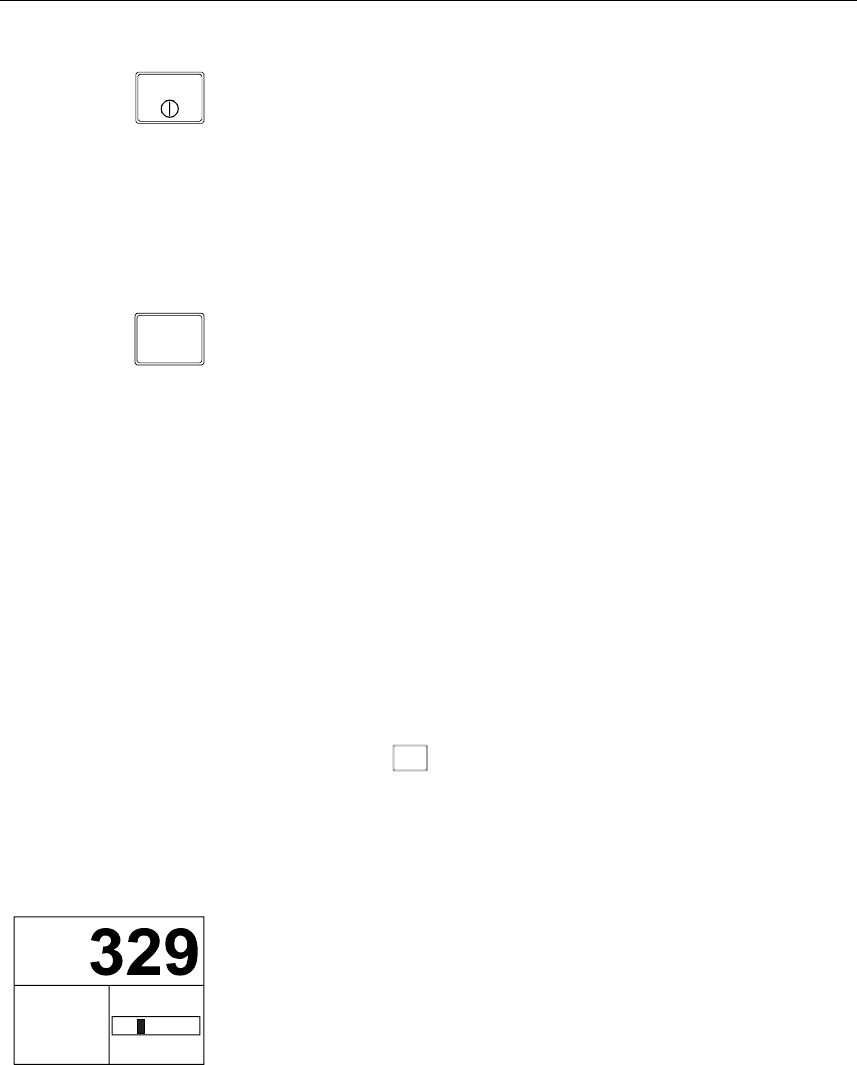
Simrad AP50 Autopilot
28 20221032B
STBY
Press the STBY button to regain manual steering
AUTO-WORK Mode
The AUTO-WORK mode is an automatic steering mode to be
used under operational conditions different from those normally
found when a vessel is in transit on a pre-set course. Examples
are trawling, towing, trolling on one engine, slow speed etc.
WORK
In such situations, some boats may need different settings. By
pressing the WORK button, a separate set of steering and turning
values will be used. It can also be set how the rudder should
move when entering AUTO-WORK from STANDBY or
DODGE.
If W Init Rudder “Actual” is selected (see settings on page
148), the rudder offset is maintained and becomes the Trim
value (bumpless transfer).
If W Init Rudder “Midship” is selected, the rudder will move to
midship (0°)
When selecting WORK from any automatic mode and when
changing between heading and route steering, the rudder offset is
always maintained.
To manually change the Trim or other WORK settings, quickly
double press the
NAV
SETUP
(NAV/SETUP) button (see AUTO-WORK
mode in the User Set-up menu on page 43).
If Thruster is selected under the Steering function in the User
Set-up Menu, the thruster will be used when selecting WORK
mode.
S345
04
RUDDER
A
w
340.
7
Gyro1
Display information:
• AUTO-WORK mode
• Set heading: 329°
• Boat heading from gyro compass: 340.7°
• Rudder offset of 4° to port becomes the Trim value
If you prefer to have complete manual control of the rudder trim
in AUTO-WORK mode, the Autotrim can be permanently
disabled in the Installation Settings menu (see page 148).
Caution ! The Off Heading alarm is permanently disabled in AUTO-
WORK mode.
Note ! Pair-trawling requires manual trim only, and the autotrim
should be permanently disabled at the Installation Settings
menu.


















