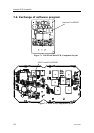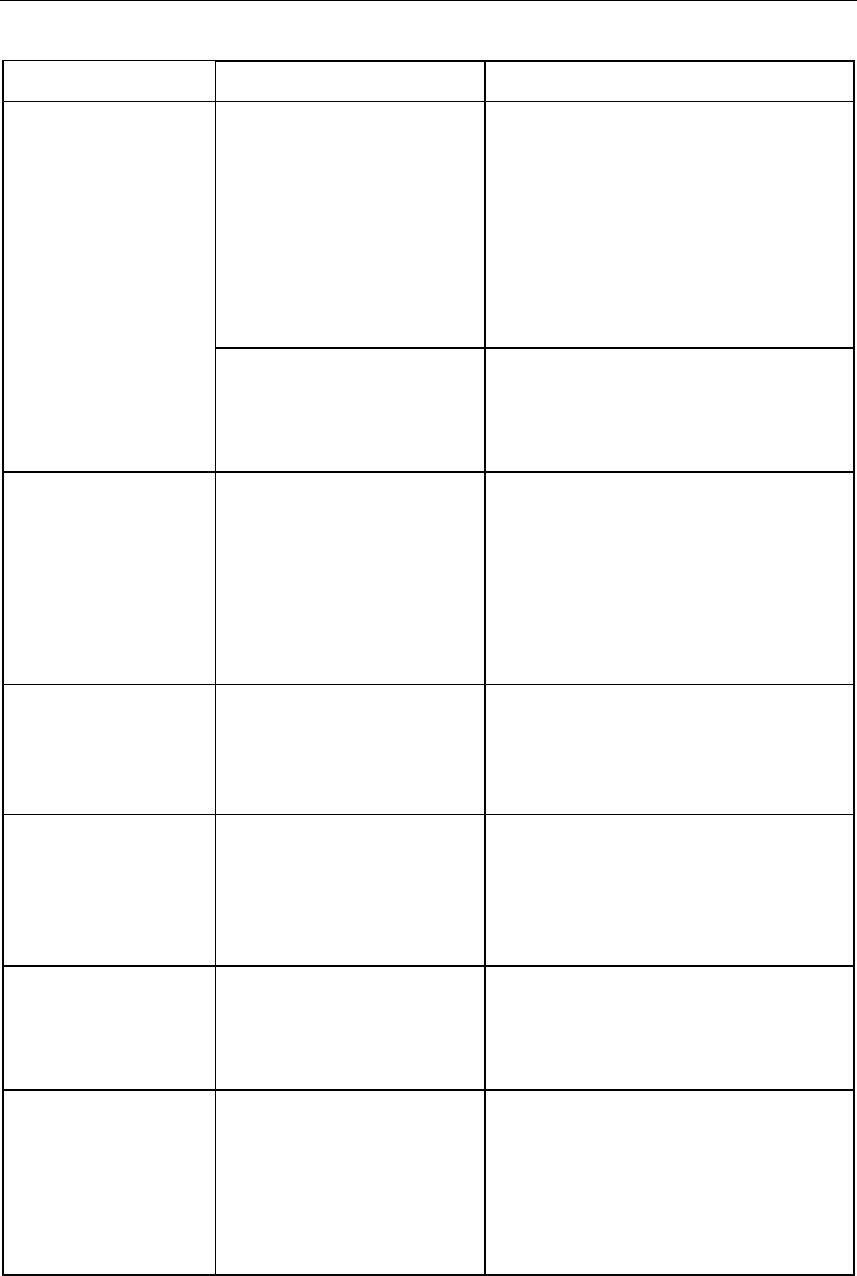
Troubleshooting
20221032B 167
Display readout Probable fault Recommended action
Rudder test failed
(continued)
Rudder test not
completed within 2 min.
a) Poor connections to
the drive unit.
b) Faulty Main PCB in
the junction unit.
c) Faulty Power PCB in
junction unit.
a) Check the connections.
b) Replace the Main PCB
c) Check the Power PCB for traces
of burned transistors. – Change
Power PCB.
Rudder moves at full
speed to one side.
a) Faulty Power PCB in
junction unit.
Replace the junction unit Power
PCB
Steering compass
missing
Monitor compass
missing
No data from the selected
compass.
1. If more that one compass is
connected to the system, refer to
the User Set-up menu to select a
different compass.
2. Check the connections and the
Interface menu for proper set-up.
3. Service appropriate compass.
Failure active
Control Unit
Active control unit goes
silent.
1. Press the STBY button on an
"Inactive" unit to reset.
2. Check/repair the RobNet cable.
3. Replace the control unit PCB.
J50 current
overload
(Remains in actual
mode without any
rudder command)
The drive unit shut down
due to an excessive load
or a short circuit.
1. Check the drive unit and drive
unit installation.
2. Disconnect the drive unit. If the
fault is still present, replace the
junction unit Power PCB.
J50 Internal
Voltage
Internal 15 V supply in
junction unit is below the
limit.
1. Replace the junction unit Main
PCB.
2. Replace the junction unit Power
PCB if Mains voltage is 12V.
J50 high temp. Excessive temperature in
the junction unit
(>75°C), possible long
term overload.
1. Switch off the autopilot.
2. Check for backload in the drive
unit/steering system.
3. Check that the junction unit
specifications match those of
the drive unit.