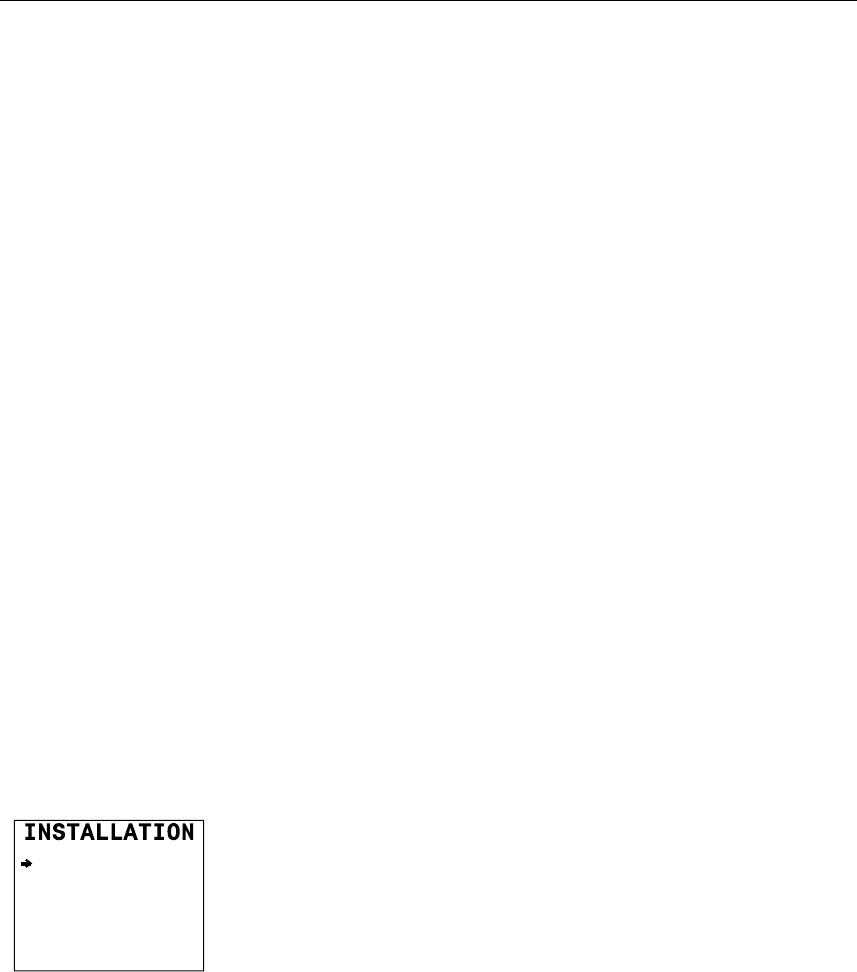
Advanced Settings
20221032B 151
Drive type
This indicates the type of drive installed. The display will show
“Motor”, “Solenoid”, “Proportional” or “Analog”, respectively.
The reading is obtained from the Automatic rudder test under
the Dockside menu. The set value may be changed here.
Drive out
Not applicable for “Analog” drives.
Shows the amount of power needed to achieve the correct
rudder speed. The reading is obtained from the Automatic
rudder test under the Dockside menu. The set value may be
increased or decreased here.
Prop. gain
Applicable only for “Proportional” drive.
This parameter is set automatically when the Rudder Test is
done in the Dockside menu. It influences the start/stop slope of
the rudder. The value could be increased if rudder response to a
start/stop command feels too slow. The value could be
decreased if start/stop feels too quick and causes rudder angle
overshoot when stopping.
Range: 1-25
Default: 18, updated during Rudder Test.
Seastate
SETTINGS
Seastate AUTO
Rudder 0.50
Count rudder 1.40
W Seastate AUTO
W Rudder 0.50
W Count Rudder 1.40
W Rudder limit 10°
Cruising speed 15kt
Speed response 0.00
Transition speed OFF
Seastate determines the number of degrees the vessel may fall
off the set course before any response is given to the rudder.
OFF: Provides precise steering but increases rudder
activity.
AUTO: Automatically reduces the rudder activity and
sensitivity of the autopilot in rough weather.
MANUAL: Sets yaw band manually (MAN 1-MAN 10, 10 ≈
±6°).
Default: AUTO
See also page 41.
Rudder
Rudder sets the rudder gain, which is the ratio between the
commanded angle and the heading error. Default value depends
on boat length.
Range: 0.05 to 4.00.


















