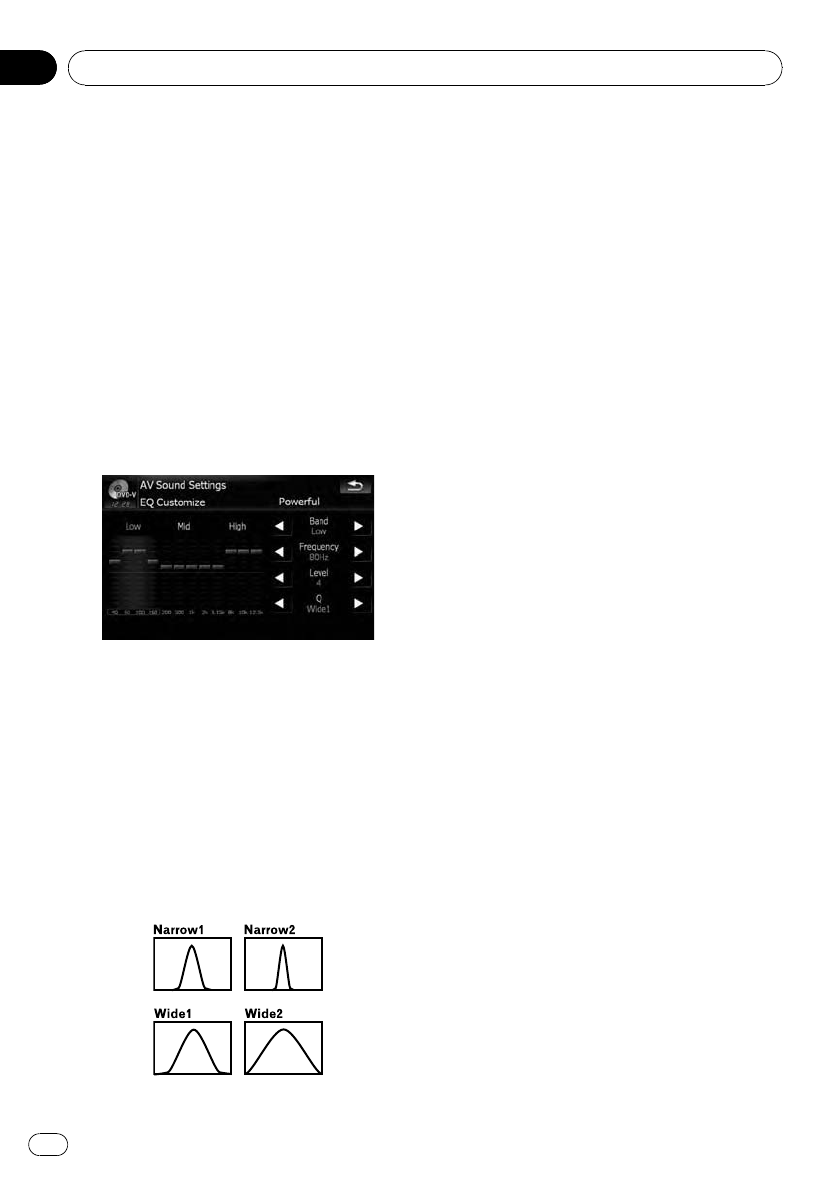
— CD, ROM (for AVIC-X7115BT)
— XM and SIRIUS
— AV1 and AV2
— EXT1 and EXT2
! The different source volume level can be
set between iPod and USB.
! When [Flat] is selected, no supplement or
correction is made to the sound. This is
useful to check the effect of the equalizer
curves by switching alternatively between
[Flat] and a set equalizer curve.
Adjustable parameters
You can adjust the center frequency, level and
Q factor (curve characteristics) of each cur-
rently selected curve band (Low/Mid/High).
! Band:
You can select the equalizer band.
! Frequency:
You can select which frequency to set as
the center frequency.
! Level:
You can select the decibel (dB) level of the
selected EQ.
! Q:
You can select the details of the curve char-
acteristics. (The following figure shows the
characteristic image.)
1 Touch [EQ] on the “AV Sound Settings”
menu.
= For details, refer to Displaying the “AV
Sound Settings” menu on page 160.
2 Touch the one of keys to select a curve
that you want to use as the basis of custo-
mizing.
3 Touch [Customize].
4 Touch [c]or[d] to select the equalizer
band to adjust.
Each time you touch [c]or[d] selects equali-
zer bands in the following order:
Low — Mid — High
5 Touch [c]or[d] to select the desired
frequency.
Touch [c]or[d] until the desired frequency
appears in the display.
Low: 40Hz — 80Hz — 100 Hz — 160Hz
Mid: 200Hz — 500Hz — 1kHz — 2kHz
High: 3.15kHz — 8kHz — 10kHz —
12.5kHz
6 Touch [c]or[d] to adjust the level of
the equalizer band.
Each time you touch [c]or[d], the level of
the equalization band increases or decreases.
+6 to –6 is displayed as the level is increased
or decreased.
7 Touch [c]or[d] to select the desired Q
factor.
Touch [c]or[d] until the desired Q factor ap-
pears in the display.
Wide2 — Wide1 — Narrow1 — Narrow2
Adjusting loudness
Loudness compensates for deficiencies in the
low- and high-sound ranges at low volume.
1 Touch [Loudness] on the “AV Sound
Settings” menu.
= For details, refer to Displaying the “AV
Sound Settings” menu on page 160.
Customizing preferences
En
162
Chapter
25


















