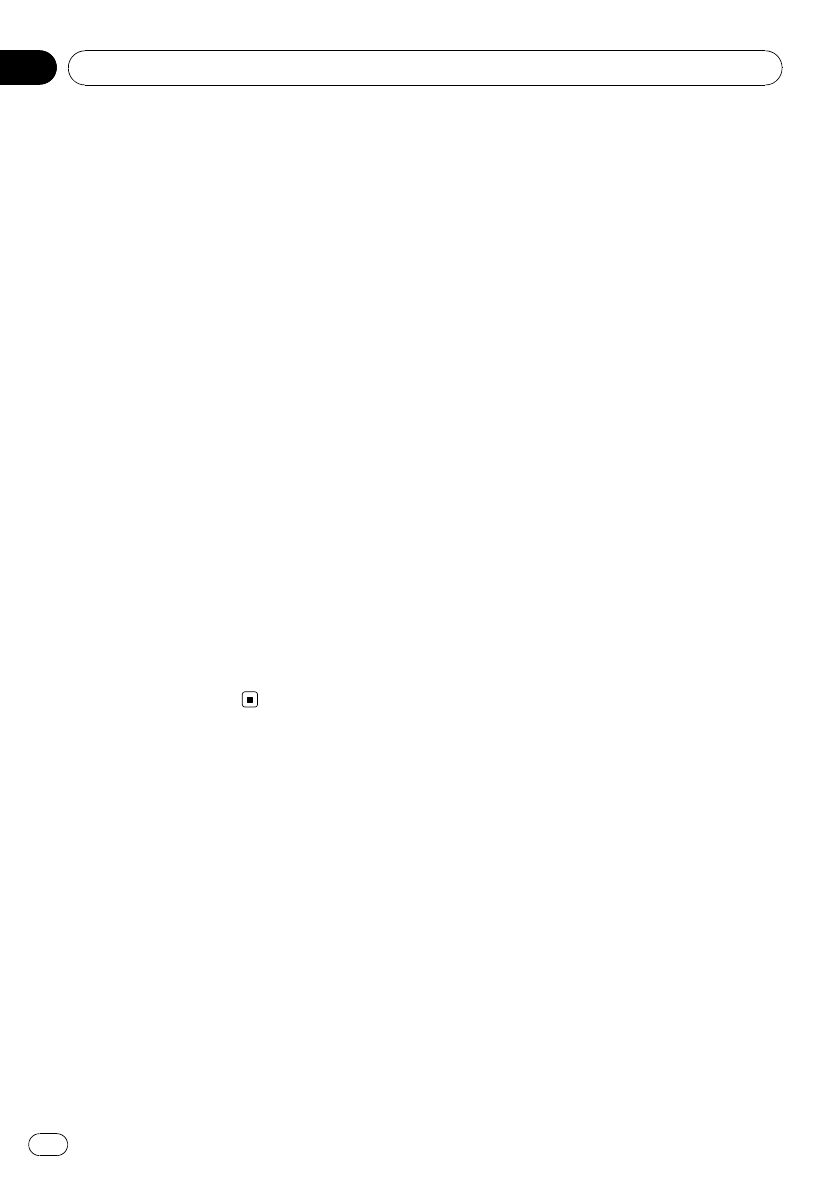
! Albums— Selects an album randomly,
and then plays back all songs in that
album in order
3 Setting the audiobook play speed
While listening to an audiobook on iPod,
playback speed can be changed.
Each touch of [Audio Book] changes the
setting as follows:
! Normal— Playback in normal speed
! Slower— Playback slower than normal
speed
! Faster— Playback faster than normal
speed
4 Playback video in wide screen mode
If the video is compatible with wide screen
format, set [Widescreen]to[On] in order to
view the video image in the wide screen.
Each touch of [Widescreen] changes the
setting as follows:
! On— Outputs the wide-screen video
from iPod
! Off— Outputs the normal-sized video
from iPod
p Display size is changed after you
change “Widescreen” setting and select
the video to play.
p This setting is available only during the
video operation.
Using an iPod (iPod)
En
120
Chapter
17


















