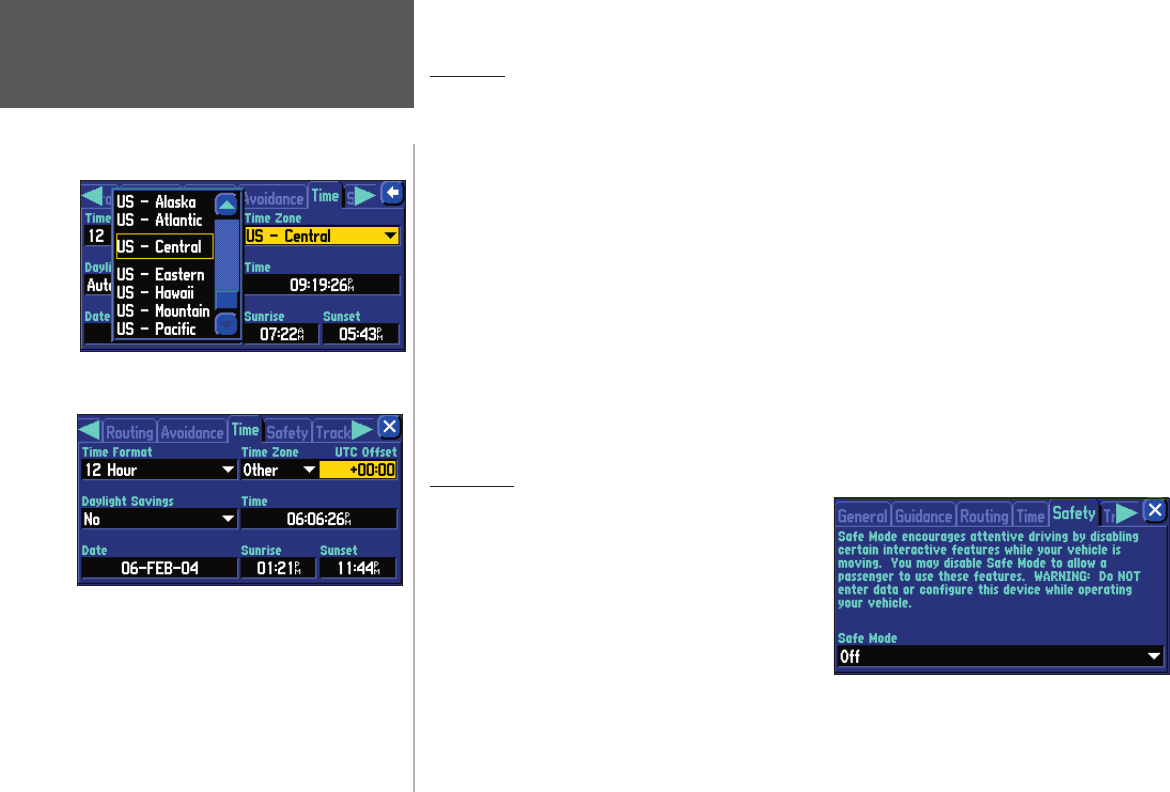
Reference
52
Time tab
Time Format – Allows you to choose either a 12- or 24-hour time format. When you select the 12-hour
time format, the clock reads like a standard clock with 12-hour AM and PM cycles. The 24-hour option sets
the clock to display a 24-hour cycle (military time).
Time Zone – Can be set to one of the U.S. time zones, or you can choose from a list of cities all over the
world. If your time zone is not on the list, select Other. If you select Other, a UTC Offset fi eld appears in the
Time Zone fi eld. Touch UTC Offset and then manually enter the difference between UTC and the local time
zone by using the mini keyboard that will appear. If you are not certain what the offset is between UTC and
the local time zone, experiment. Simply enter incremental offset values until the correct local time appears.
Keep in mind that as you move West of the Prime Meridian (0° longitude) the offset is negative (-), and as
you move East of the Prime Meridian the offset is positive (+). In other words, it is earlier in the day when
you move West and later in the day when you move East.
Daylight Savings – Can be turned On, Off, or set to Automatic.
Time, Date, Sunrise, Sunset – Determined by the satellite information being received; these settings
cannot be changed.
Safety tab
Your StreetPilot is equipped with a Safe Mode
feature to improve driver safety. By default, this feature
is enabled, but can be turned off to allow a passenger
to operate the unit. When your vehicle is moving, Safe
Mode disables all StreetPilot functions that require
signifi cant operator attention and could become a distrac-
tion while driving such as map panning, all FIND key
functions (except Recent List), all MENU key functions,
and creating new routes.
When you come to a complete stop, these features are automatically re-enabled.
Customizing the Overall Setup
Safe Mode
Many time zones are pre-programmed into your
StreetPilot, which makes displaying the local time
simple.
If the desired time zone is not pre-programmed, select
Other and enter the offset from UTC to the local time.
190-00342-00_0A.indd 52 4/13/2004, 9:57:17 AM


















