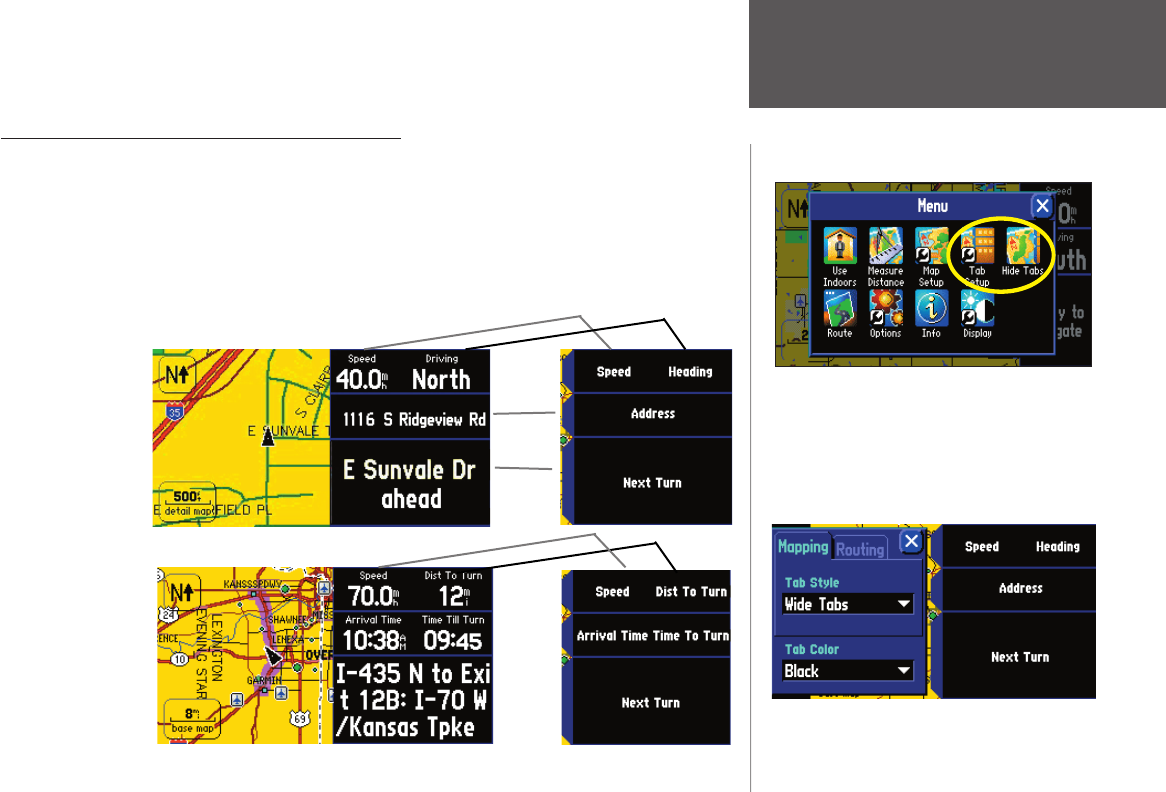
Reference
41
the Menu page, select the Reset Settings icon. All settings for that tab will reset to its original settings. Select
the Reset All Settings icon if you want to restore every original setting on the Map Setup page.
Hiding/Showing Data Tabs on your Map Page
As you have discovered while using your StreetPilot, the data tabs on the Map page display offer a
variety of useful information. You can also customize what type of information appears in each data tab
and you can change the color of the data fi elds. You can even hide the data tabs if you do not want them to
appear while you are driving. Before you customize the tabs, recall that your StreetPilot uses two different
sets of display tabs, depending on your navigation mode. When you are simply driving down the road with
your StreetPilot turned on but you are not navigating a route (driving mode), you will see Mapping tabs.
When you are navigating an active route (routing mode), you will see Routing tabs.
Routing tabs are
displayed when
you are navigating
a route (routing
mode).
Mapping tabs are
displayed when you
are merely driving
down the road with
your StreetPilot
turned on (driving
mode).
Use the Tab Setup and Hide Tab icons to customize and
display/hide your data tabs. Access the Menu page,
shown above, by pressing the MENU key from your
StreetPilot.
When you select Tab Setup, a page showing Mapping
and Routing tabs will appear, as shown below.
Hiding/Showing Data Tabs
190-00342-00_0A.indd 41 4/13/2004, 9:57:05 AM


















