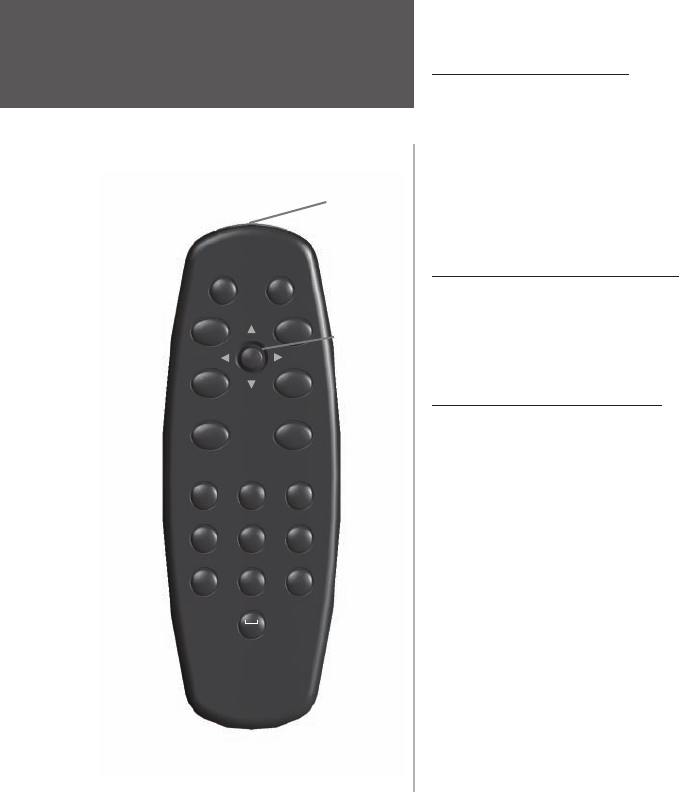
Introduction
4
Remote Usage
Using the Touchscreen
The StreetPilot 2620/2660’s touchscreen features allow you to make menu selections, position the map
pointer, scroll through menu selections, and enter data with the touch of your fi nger.
To use the touchscreen control, touch the desired object on the screen with your fi nger, applying just
enough pressure to activate the function. It is not necessary to apply excessive pressure to the touch-
screen. If the Touchscreen Tone setting is set to ON, you will hear a click from the speaker with every fi nger
press. If you sense that the touchscreen is not responding properly, it may need to be calibrated.
Calibrating the Touchscreen
To calibrate the touchscreen:
1. Press the remote or unit MENU key. Select ‘Display.’
2. Press the remote or unit FIND key to begin calibration. Follow the on-screen instructions.
Using the Remote Control
The StreetPilot 2620/2660’s alphanumeric remote control allows you to perform functions similar to the
unit’s keypad controls. You will notice only subtle differences between the two. As on the keypad, the remote
control features PAGE, MENU, FIND, and SPEAK keys. Thus, you can use them the same way you use the
keypad. Similarly, press and hold each key in order to use each key’s secondary function (MARK, ROUTE,
RECENT, and VOLUME).
The remote differs from the keypad in that it has additional function keys that allow you to quickly enter
data and perform other operations on the unit:
• (ZOOM) IN Key — Zooms in to adjust the Map page scale to show a smaller area with more detail.
• (ZOOM) OUT Key — Zooms out to adjust the Map page scale to show a larger area with less detail.
• QUIT Key — Returns the display to your previous page (much like the “Back” button on an Internet
browser window). Also, when you are entering data, pressing QUIT restores the previous value (can-
cels data entry).
QUIT
PAGE
FIND
MENU
IN
OUT
ROUTE SPEAK
1
ABC
2
DEF
3
GHI
4
JKL
5
MNO
6
PQRS
7
TUV
8
WXYZ
9
0
ZOOM
IR window
thumb stick
190-00342-00_0A.indd 4 4/13/2004, 9:56:28 AM


















