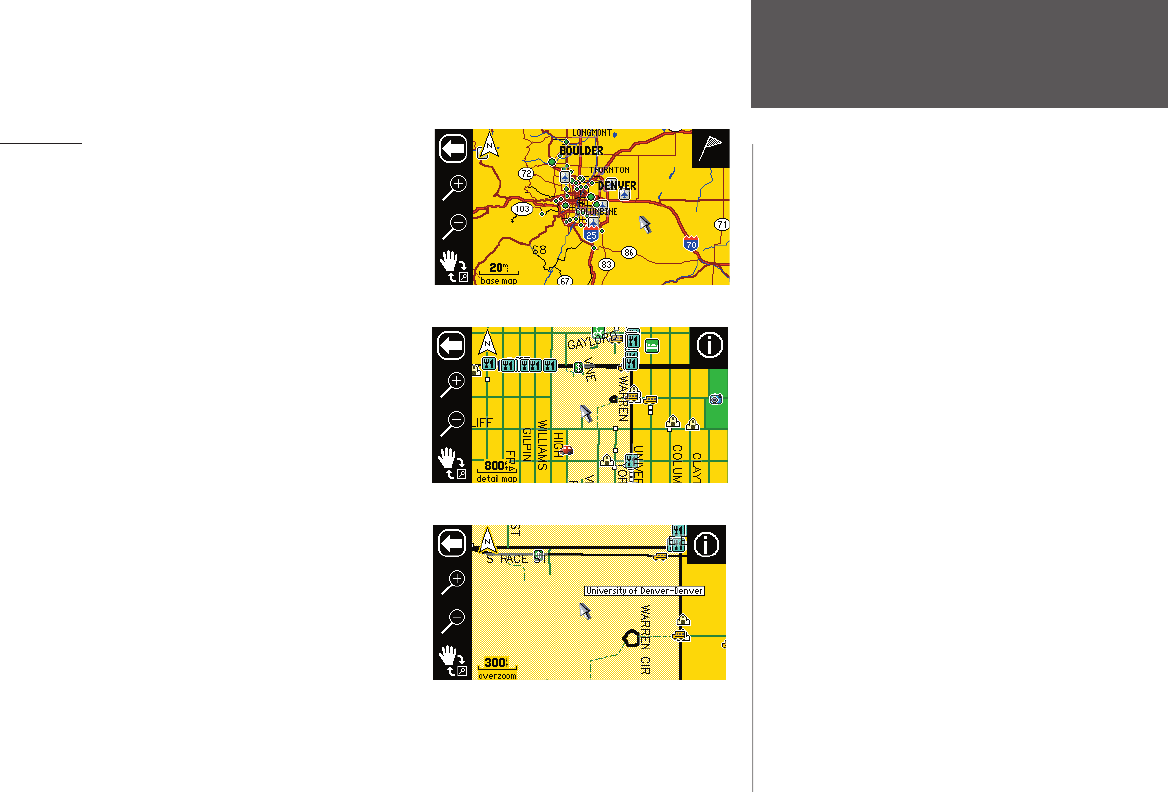
Reference
9
to Track Up (or vice versa) by touching the orientation icon. Note that the map tools bar must be hidden
before you can change these icons.
Map Scale
A map scale appears on the lower left of the Map page.
It shows you the current zoom level showing on the Map
page (such as 500 miles, .8 miles, or 200 feet) as well as
what map your StreetPilot is using to create the current
image. Your StreetPilot includes a “ base map” and a “ detail
map.” The base map provides only general information such
as city names and highway exits. The detail map includes
specifi c details such as businesses, parks, and other points
of interest. Thus, if you are viewing Denver at a map scale
of 800 feet, your StreetPilot will display information from
its base map. The map scale will switch from “base map” to
“detail map” as you continue to zoom in to Denver.
If you continue to zoom in to Denver or any city,
“overzoom” will appear on the map scale. Displaying at
around 500 - 300 feet, “overzoom” indicates that the cur-
rent scale exceeds the optimum resolution of available map
detail. Some detail, such as roads, are drawn using widely-
spaced points and the actual layout of these details may
differ from the map presentation.
detail map of Denver at 800-foot zoom
detail map of Denver at 300-foot “overzoom”
base map of Denver at 20-mile zoom
Using the Map Scale
190-00342-00_0A.indd 9 4/13/2004, 9:56:36 AM


















