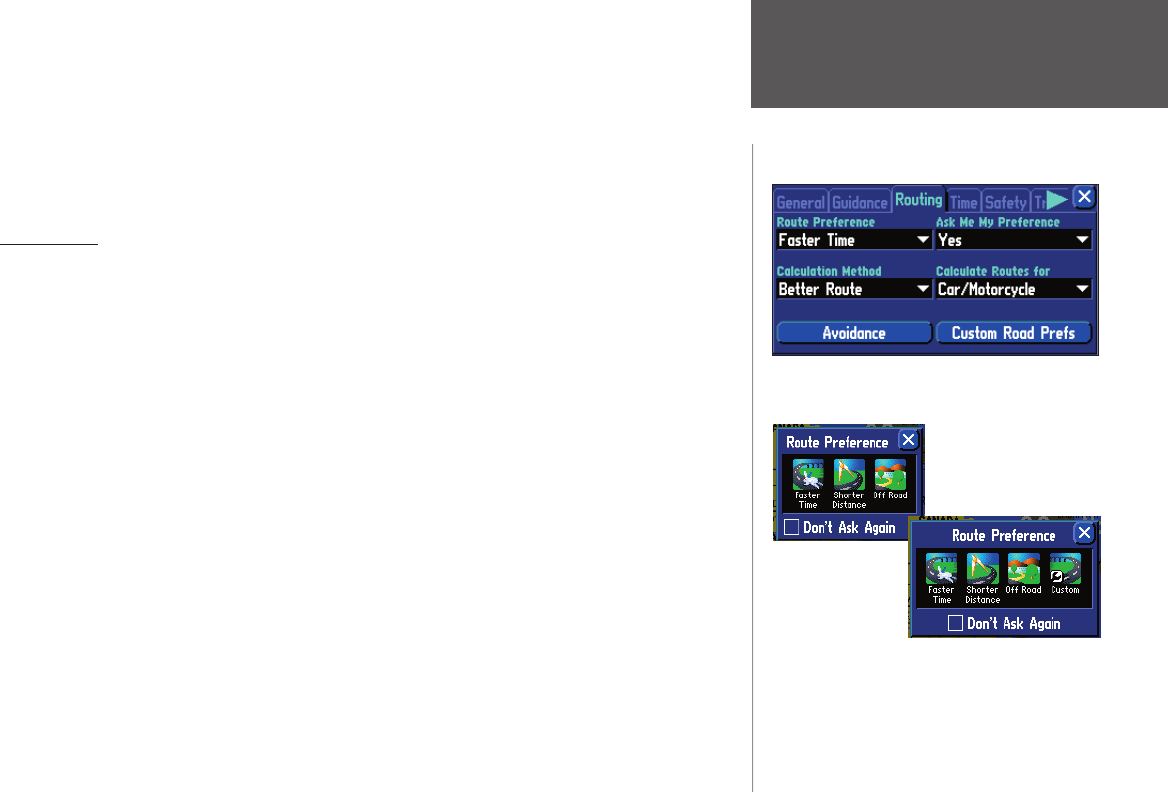
Reference
47
• Off: The Next Turn page will never appear.
• SPEAK Key Only: The Next Turn page will only appear when you press the SPEAK key.
• Automatic Only: The Next Turn page will automatically appear as you approach a turn.
• Both: The Next Turn page will automatically appear as you approach a turn, and if you wish to hear
the instructions again, you can press the unit’s SPEAK key.
Routing tab
The Routing tab allows you to customize the StreetPilot’s routing features.
Route Preference – Determines which criteria are used for calculating your route. The following options
are available:
• Faster Time: Time is used as the criterion for calculating your route. Routes calculated with this set-
ting are faster to drive but may be longer in distance.
• Shorter Distance: Distance is used as the criterion for calculating your route. Routes calculated with
this setting are shorter in distance but may take more time to drive.
• Off Road: A direct line from your current physical location to your destination is displayed. This may
be useful when you are travelling outside of detailed map coverage areas, or where no roads exist.
• Custom: Route calculations are based on the settings you create on the Custom Road Preferences page.
Select the Custom Roads Prefs button on the Routing tab to view the Custom Road Preferences page. For
information on customizing this page, see page 51.
Ask Me My Preference – Determines whether you will be asked to select a Route Preference (Faster Time,
Shorter Distance, Off Road, or Custom) before route calculations. Your options are Yes or No:
• Yes: The Route Preference page will be displayed before route calculations. This setting is recom-
mended if you frequently have a different preference for your routes.
• No: The Route Preference page will not appear. Instead, your StreetPilot will use your current Route
The Routing tab allows you to customize the StreetPilot’s
many routing features.
Customizing Route Settings
The Custom option only appears on the Route Prefer-
ence page if you customize the settings on the Custom
Road Preferences page. See page 51.
190-00342-00_0A.indd 47 4/13/2004, 9:57:12 AM


















