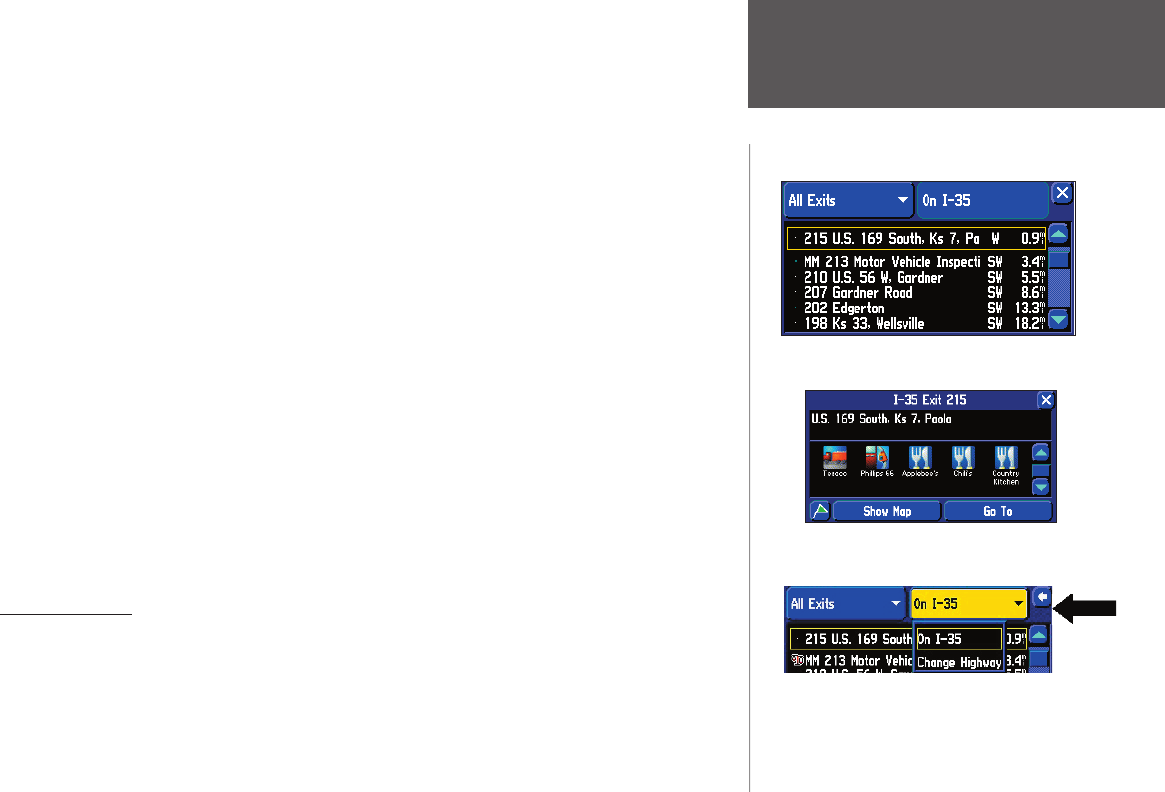
Reference
23
In addition to the Near Current Route tab, here are additional tab options for fi nding places:
•Near Here: Whereas Near Current Route lists places along your entire route, Near Here fi nds places that
are near your current physical location.
•Near [Destination]: Use Near [Destination] to fi nd places that are located at the end of your route. Thus,
if you are travelling to Phoenix, the Near Phoenix tab will return places that are only within the vicinity of
Phoenix.
•Near Map Pointer: Use Near Map Pointer to fi nd places that are near the area to which you have placed
the map pointer while panning.
•By Name: Use By Name to spell out the name of the place you seek; use the mini keyboard that appears
when you select By Name. Note that when you use By Name, all places that are loaded in your mapping
software will be searched. For example, if you are searching for McDonald’s, your search will return a list
of all McDonald’s in the U.S.
•Near Other: Use Near Other to fi nd a place that is not in your immediate location. See the discussion on
using Near Other in the Finding a City topic in this section of the manual.
When you fi nd the name of the restaurant or other place you seek (no matter which search method you
used), touch the name of the restaurant and its address and telephone number will appear. Touch the green
fl ag in the lower left-hand side of the screen if you want to mark the eatery as a waypoint, or Show Map if
you want to see it on the Map page (see page 10 for an example), or Go To if you want your StreetPilot to
navigate to the restaurant.
Finding an Exit
Select Exits from the Find menu to locate exits on highways, freeways, and interstates throughout the
U.S. This is useful information if you are travelling and need to stop at an exit with a service station or
when you need to fi nd the nearest rest area. When you initially select Exits, your StreetPilot lists all exits on
the highway or interstate that are closest to your current location. If you are driving on Interstate 40 near
Albuquerque, for example, your StreetPilot will list all upcoming exits on I-40. Use the scroll bar on the
Once you locate the exit of your choice, select it to
display an information page for that item.
This particular exit indicates that many services exist.
Touch the icon to view information about a service.
Finding Places
Change the highway or interstate by selecting the
‘On I-35’ tab and selecting Change Highway.
190-00342-00_0A.indd 23 4/13/2004, 9:56:49 AM


















