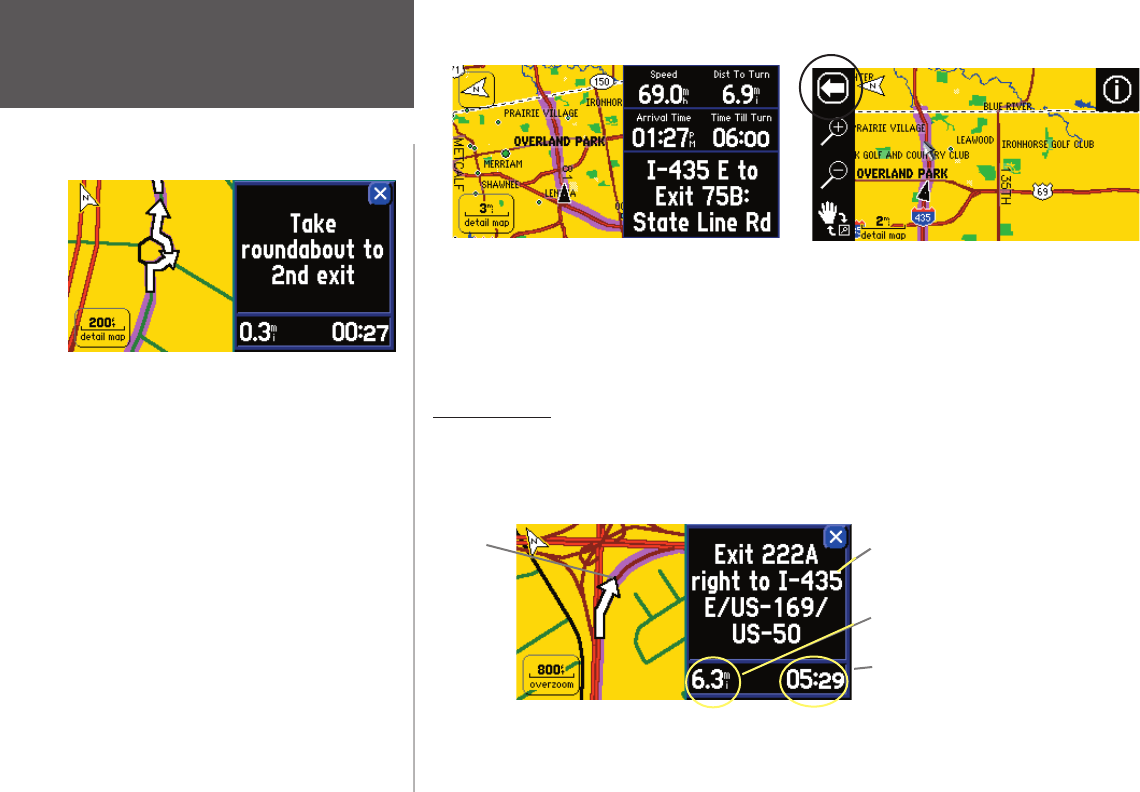
Reference
14
Use this feature whether you are simply driving with your StreetPilot turned on (driving Map page) or
navigating a route (routing Map page). To return to the Map page with the original navigation so that you
can see the vehicle icon, touch the arrow in the top left corner.
Next Turn Page
As you are driving during an active route, the Map page continues to display in routing mode until
your StreetPilot alerts you that you are near a turn. When this happens, a Next Turn page appears. It pro-
vides a graphic visual and gives text instructions, as shown below:
Touch the arrow to return to the previous Map page.
Touch anywhere on the Map page (except the map
scale) to activate the map tools bar and map pointer,
and hide the data tabs.
An upcoming turn is placed here. This screen dis-
appears after a few seconds. If you need to see it
again, simply press SPEAK and it will reappear.
Shows how many miles until you reach the
upcoming turn.
Shows the approximate time left until you reach
the upcoming turn.
Route Line
Next Turn Page
Your StreetPilot safely navigates you through roundabouts,
interstate traffi c, and all other types of road navigation.
The NEXT TURN page announces the same instructions
for an upcoming turn 3 times:
· Immediately after you make a turn, the Next Turn
page announces the next upcoming turn, as well as
the distance to that turn. Thus, if the next turn is not
for 20 miles, you do not need to worry about naviga-
tion instructions for quite a while.
· As you are close to approaching the upcoming turn,
the Next Turn page appears again. This message is
announced in order to alert you to change lanes if
necessary and start looking for signs in anticipation
of the upcoming turn.
· Just before the upcoming turn, the Next Turn page
appears one last time for that particular turn. You
should be in view of the turn.
190-00342-00_0A.indd 14 4/13/2004, 9:56:42 AM


















