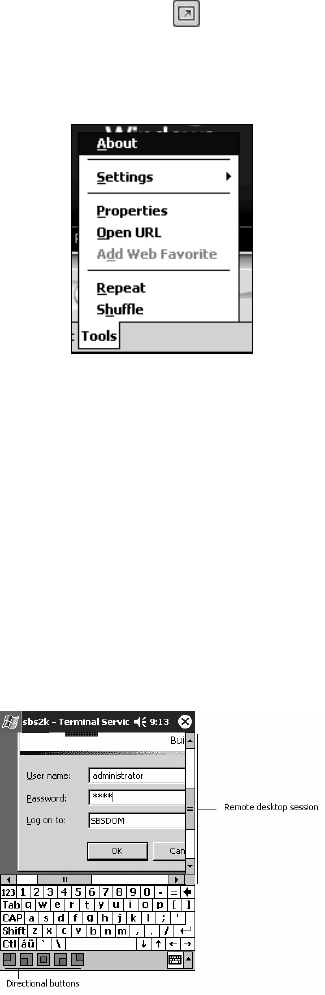
PiN 570 | User Manual
80
Media Playback
Once a media file has been loaded, you can play, pause, stop, song advance/reverse, mute sound or adjust
volume. During playback, tap the full-screen mode icon
to hide the toolbar and show the media in
landscape mode. Note the media file name is located to the left of the full-screen mode button.
Tools Functions
The tools menu allows you to perform several important functions.
About gives you information about the codecs used in your version of Windows Media Player.
Settings changes a variety of program settings.
Properties gives a detailed listing of a media file’s attributes.
Open URL allows you to open WMP-compliant media from a network or Internet resource.
Add Web Favorite adds a streaming media file that is currently playing web favorites.
Repeat plays a playlist repeatedly.
Shuffle plays items in a playlist in a random order.
Using the Terminal Services Client (TSC), you can log onto a desktop computer running Terminal Services
(pre-Windows XP) or Remote Desktop (Windows XP and later) and use all of the programs available on that
computer from your PiN.


















