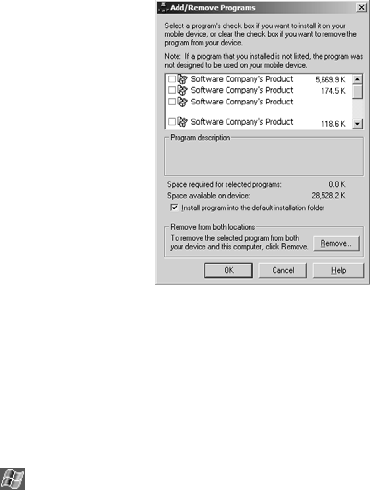
PiN 570 | User Manual
40
To remove programs using ActiveSync
1. Launch ActiveSync and select Tools—Add/Remove Programs.
2. Highlight the name of the application you wish to remove from your PiN.
3. Click Remove
4. Follow the on-screen instructions
To add a program directly from the Internet
1. Determine your PiN and processor type so that you know which version of the software to install.
Tap
Æ Settings Æ System tabÆ AboutÆ Version tab. Make a note of the information
2. Download the program to your PiN straight from the Internet using Pocket Internet Explorer. You may
see a single *.xip, *.exe or *.zip file, a Setup.exe file, or several versions of files for different PiN types
and processors. Be sure to select the program designed for the Pocket PC and your PiN processor
type.
3. Read any installation instructions, Read Me files, or documentation that comes with the program. Many
programs provide special installation instructions.
4. Tap the file, such as a *.xip or *.exe file. The installation wizard will begin. Follow the directions on the
screen.


















