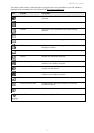PiN 570 | User Manual
23
The following table contains a brief description of programs that come preinstalled on your PiN. Additional
applications can be installed from Club Pocket PC at
http://www.pocketpc.com.
Icon Program Description
ActiveSync Synchronize information between your PiN and desktop
computer.
Calculator Perform basic arithmetic and computations.
Calendar Keep track of your appointments and create meeting
requests.
Contacts Keep track of your friends and colleagues.
Inbox Send and receive e-mail messages.
MSN Messenger Send and receive instant messages with your MSN
Messenger contacts.
Notes Create handwritten or typed notes, drawings, and recordings.
Pictures Manage and manipulate image files.
Pocket Excel Create new workbooks or view and edit Excel workbooks
created on your desktop computer.
Pocket Internet Explorer Browse Web and WAP sites, and download new programs
and files from the Internet.
Pocket Word Create new documents or view and edit Word documents
created on your desktop computer.
Tasks Keep track of your tasks.
Terminal Services Client Remotely access files and information on a Windows
NT/2000/XP Server.
Windows Media Player 9 Playback multimedia content (videos and sound files).
SmartS Navigate using SmartS.