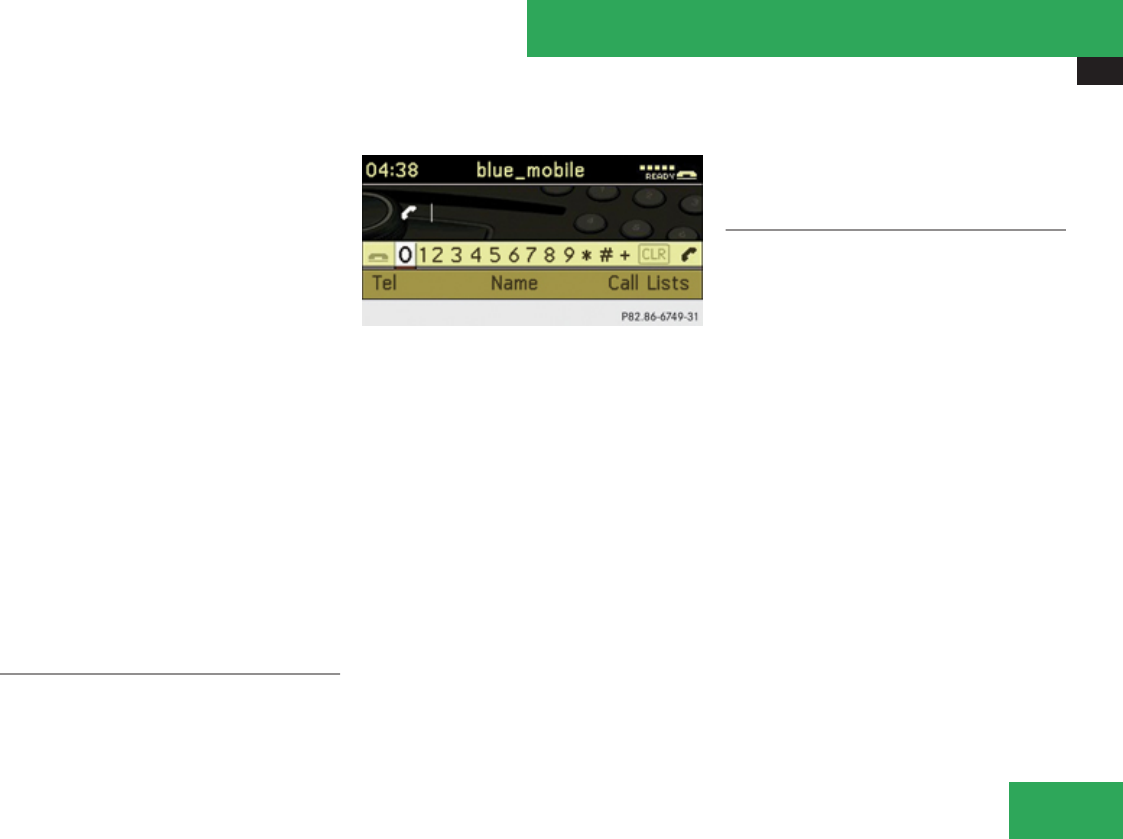
Audio system
195
i
You cannot switch to another authorized
mobile phone during a call.
When you authorize a new mobile phone, it is
automatically activated. Only one mobile
phone can be active at a time.
X
h £ Tel £ Bluetooth Phones.
X
Select an authorized mobile phone from
the list.
X
Press n to confirm.
The selected mobile phone will be searched
for and connected if it is located in the
Bluetooth
®
range and Bluetooth
®
is
activated on the corresponding device.
The selected mobile phone is activated.
A dot R in front of the entry, indicates the
current active mobile phone in the phone
list.
Receiving business cards
You can import business cards (vCards) into
the address book from external Bluetooth
®
devices (Y page 197).
TEL-Basic display
X
Press button h on the audio control unit
to call up the telephone mode.
When the connected mobile phone is ready
for operation, the display will look like this:
The following information is displayed in the
status bar:
R
Actual time: 04:38
R
Bluetooth
®
device name of the connected
mobile phone, in this case: blue_mobile
R
Mobile phone network signal strength
I. This information will only be shown
with suitable mobile phones.
The bars indicate the current signal
strength of the mobile phone network for
reception. Optimum reception is indicated
by all bars full. All bars empty indicates very
poor or no reception.
R
Receiver symbol s or t. The
receiver symbol indicates whether a call is
being connected or is in progress:
t - not active
R
READY indicates that a call is possible.
R
NO SERVICE indicates that the mobile
network is not available.
Setting transmit and receive volume
i
These settings should normally not be
changed as the factory settings are
matched to most mobile phones. Find out
about the optimum settings for your mobile
phone at an authorized Mercedes-Benz
Center.
i
Changes may result in significant
impairments to the transmission quality.
These settings may not be changed during
an active phone call.
X
h £ Tel £ Bluetooth Phones.
X
Select a mobile phone from the list.
X
Select Options £ Reception Volume or
Transmission Volume.
X
Setting the volume: Slide qmr or rotate
ymz the audio controller.
The volume bar moves up or down.
X
Exiting menu: Press n or slide omp the
audio controller or press button í.
Controls in detail
Z


















