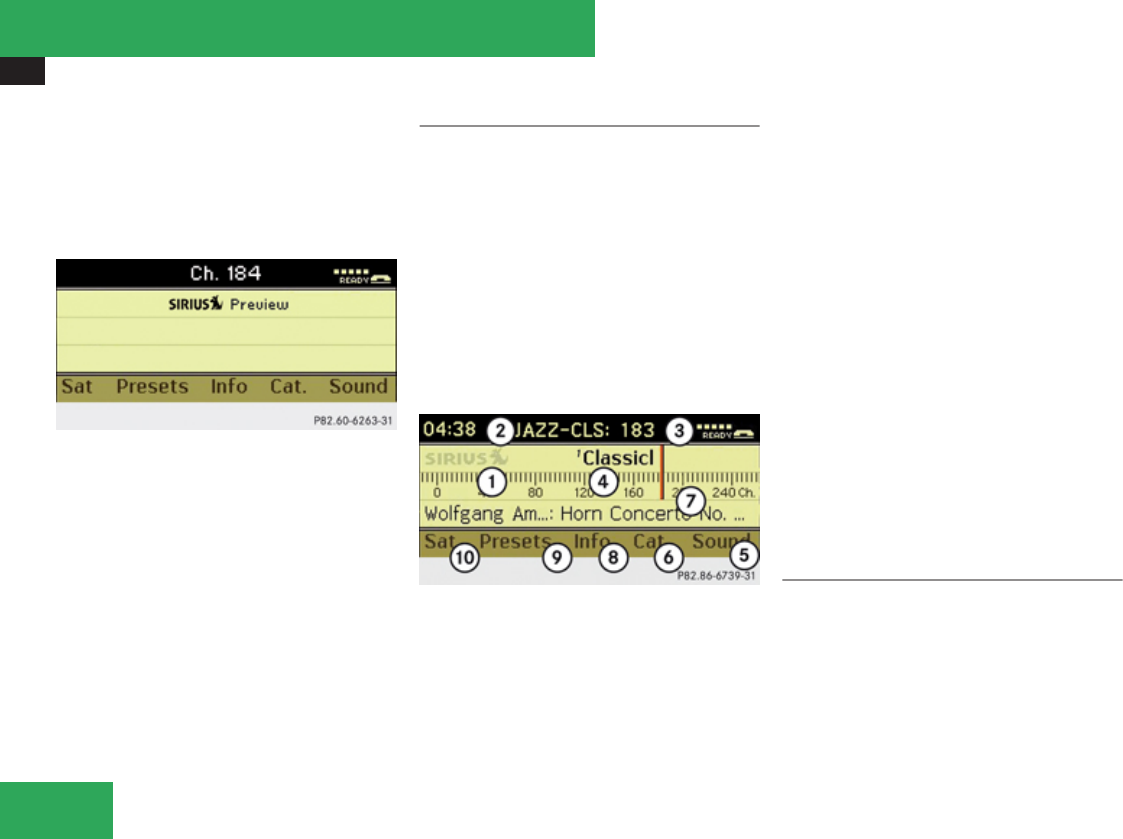
Audio system
174
i
It is also possible to activate the satellite
radio service online. To do so please visit
SIRIUS Satellite Radio’s website at
www.sirius.com (USA) or
www.siriuscanada.com (Canada).
Preview Channel
i
If the satellite radio service has not been
subscribed to, only the preview channel is
available. You cannot tune in another
channel. If you try to do this, the message
Call SIRIUS to activate: appears.
Satellite radio service is activated
The basic satellite radio menu appears. You
will hear the channel last tuned in, provided
that it can be received.
Switching on
For important subscription information see
“Subscribing to satellite radio” (Y page 173).
X
Press button b on audio control unit
repeatedly until satellite radio Sat is
selected.
The message Acquiring Signal... will
appear when the signal is not available.
After the audio system acquires the signal,
the satellite radio basic menu will appear.
The station last tuned to will begin to play.
Main satellite radio menu
1
Main area with channel display
2
Selected program category
3
Number of selected channel
4
Selected channel
5
Sound settings
6
Selecting program category
7
Current artist and title
8
Channel information
9
Preset options
a
Satellite radio options
i
Main area 1 displays only channels that
you have subscribed to. Which channels
are shown depends on the selected
program category 2. Only the currently
selected channel 4 is displayed.
Note that categories and channels shown
in illustrations are dependent on
programming content delivered by the
service provider. Programming content is
subject to change.
Therefore, channel and categories shown
in illustrations and descriptions contained
in this manual may differ from the channels
and categories delivered by the service
provider.
Selecting program category
i
The channels are categorized. Categories
allow you to tune to stations broadcasting
a certain type of program.
Satellite radio channels are split up into
categories such as News, Sports, Rock, or
Country, if available. The category list is
sorted alphabetically.
Controls in detail


















