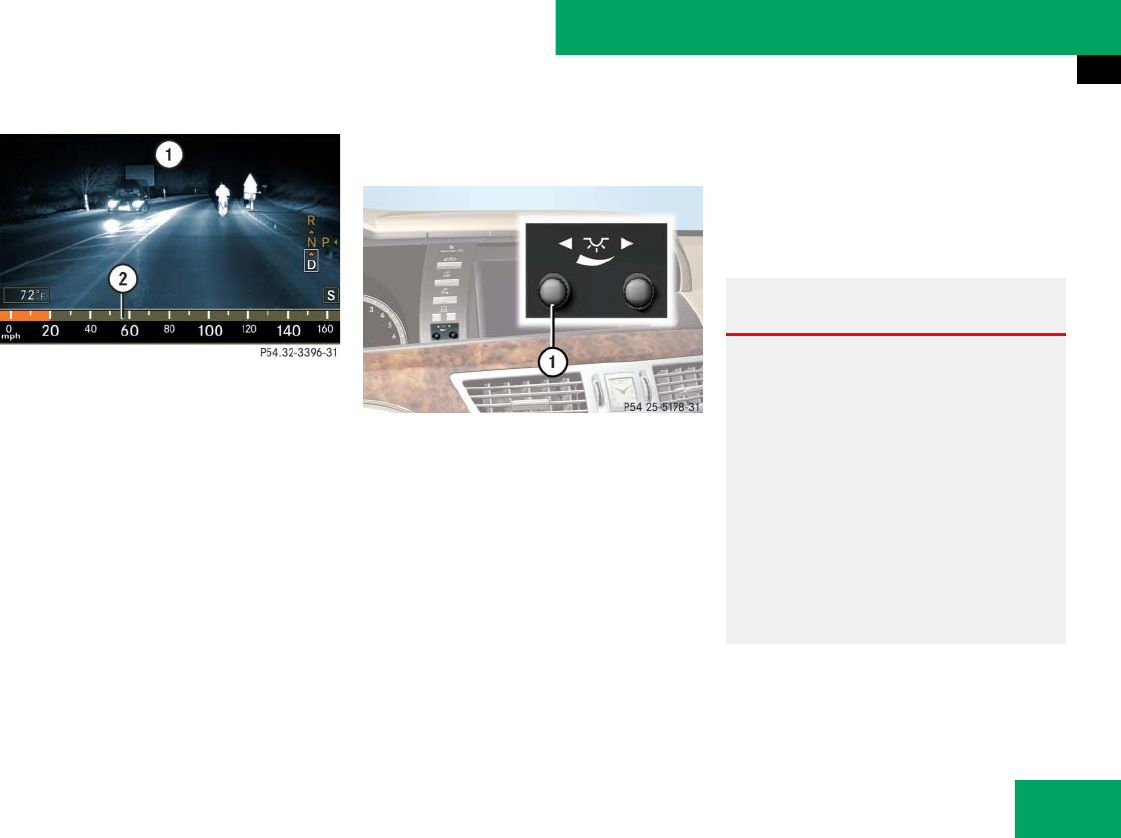
463
Controls in detail
Driving systems
1 Night View Assist image
2 Speedometer display
Adjusting instrument cluster
illumination
1 Knob
̈ Make sure the Night View Assist is
switched on.
̈ Brightening illumination: Turn
knob 1 clockwise.
̈ Dimming illumination: Turn knob 1
counterclockwise.
Dirty or fogged-up windshield
If the windshield in front of the camera is
fogged up on the inside or outside or if it is
dirty, the Night View Assist image is dimin-
ished.
i
If you change the brightness of the instru-
ment cluster while Night View Assist is switched
on, only the brightness of the multifunction dis-
play is changed.
Warning! G
Please do not forget that your primary re-
sponsibility is to drive the vehicle. A driver’s
attention to the road must always be
his/her primary focus when driving. For
your safety and the safety of others, stop be-
fore trying to remove window fogging or
cleaning the window in front of the Night
View Assist camera.
Bear in mind that at a speed of just 30 mph
(approximately 50 km/h), your vehicle is
covering a distance of 44 feet (approximate-
ly 14 m) every second.


















