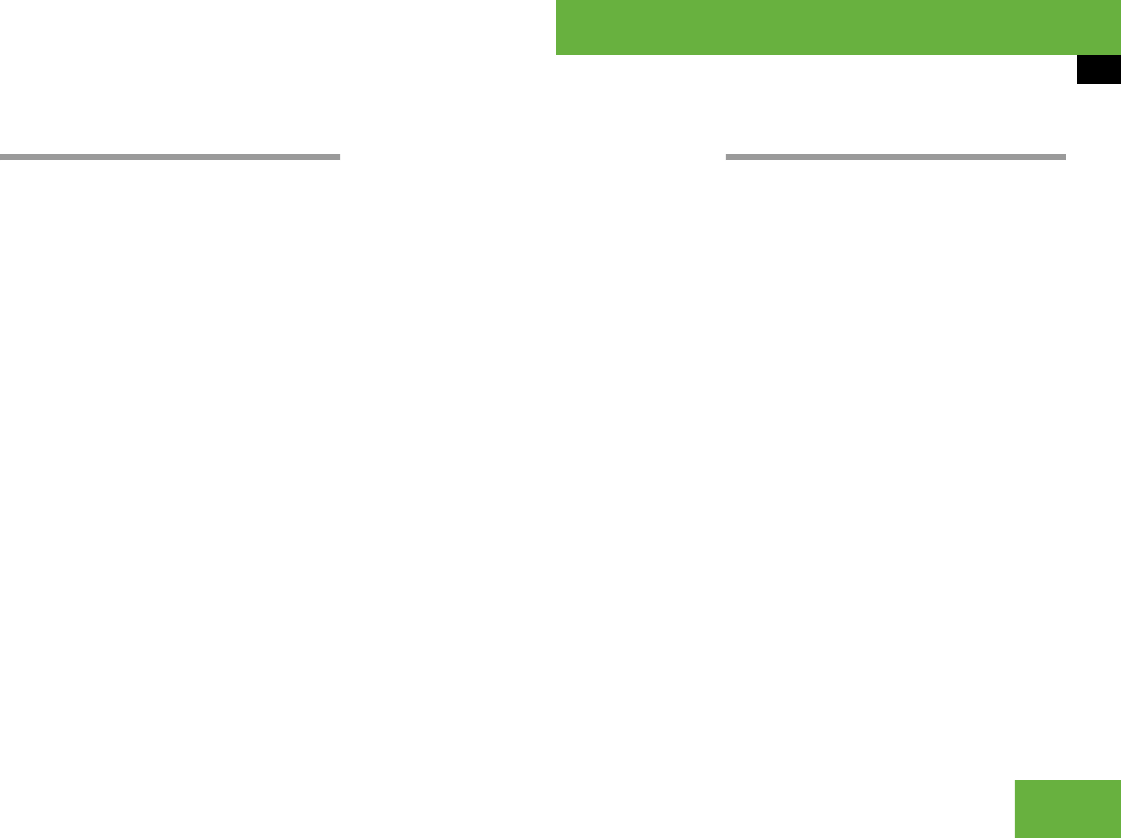
297
Control systems
Voice Control* navigation
Navigation operation
The Voice Control System allows you to
ț enter a state or province
ț enter a city
ț spell the name of a city
ț spell the name of district or center
ț spell the name of a street
ț spell the name of an intersection
ț enter a house number
ț enter a complete address
ț select one of your last destinations
ț enter a POI (point of interest)
ț select one of your last destinations
ț save a destination
ț navigate to a destination stored in the
destination memory of the address
book
ț start route guidance
ț display the map
ț zoom in or zoom out of the map
ț listen to the destination memory
ț cancel route guidance
ț turn guide instructions on or off
Before you can operate navigation using
the Voice Control System, you have to ac-
tivate the Voice Control System
(
୴ page 287).
Selecting navigation mode
̈ Press !.
̈ Speak the command “Navigation”.
̈ Press !.
̈ Speak one of the navigation com-
mands.
Navigation commands
For a complete list of commands
(
୴ page 315).
“Help navigation”/“Help”
Use the command “Help navigation” or
“Help” to read out an option list of avail-
able functions and commands that can be
used in conjunction with the navigation
system.
i
You cannot start the route guidance until all
necessary address data has been entered.


















