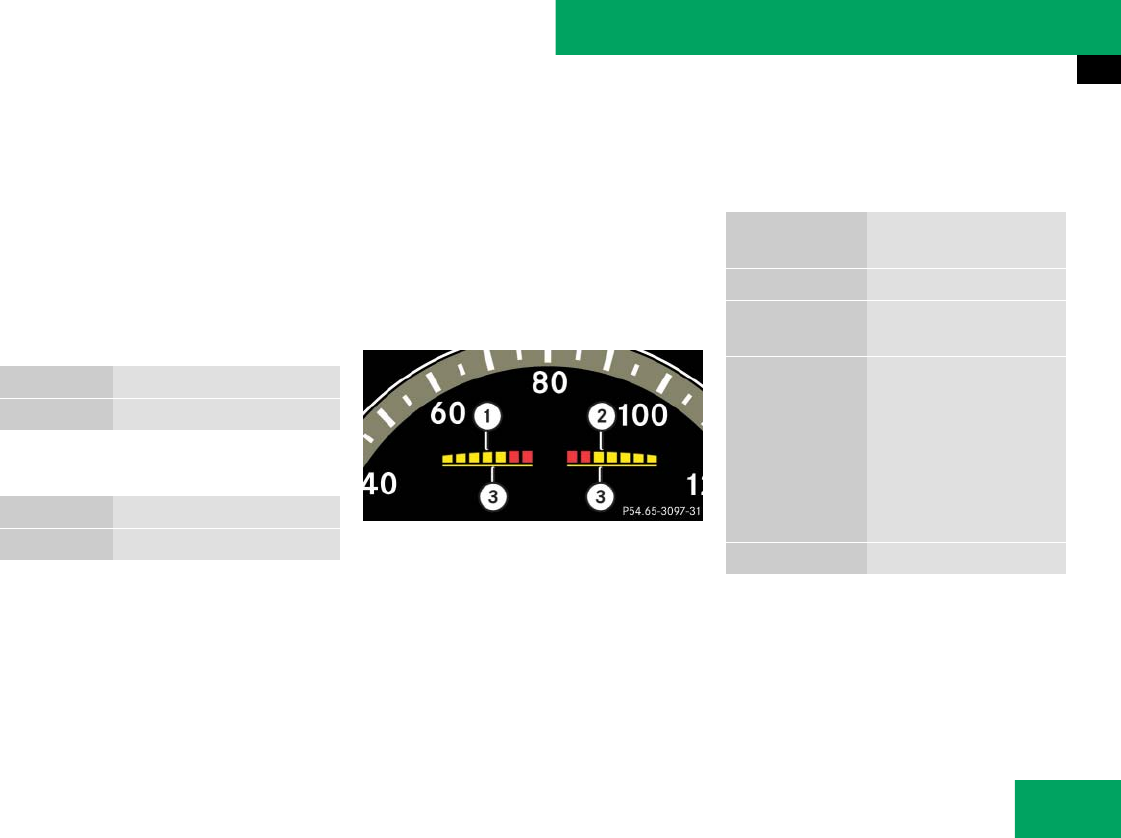
451
Controls in detail
Driving systems
Front sensors
Rear sensors
Warning indicators
Visual signals indicate to the driver the rel-
ative distance between the sensors and an
obstacle.
The warning indicator for the front area is
in the instrument cluster. The warning indi-
cator for the rear area is on the roof liner in
the rear.
1 Left side of the vehicle
2 Right side of the vehicle
3 Indicator
Each warning indicator is divided into five
yellow and two red distance segments for
either side of the vehicle.
If yellow indicators 3 under the segments
are lit, Park Assist is ready to measure.
The position of the gear selector lever de-
termines which warning indicators will be
activated.
As your vehicle approaches an object, one
or more distance segments will illuminate,
depending on the distance. When the sev-
enth distance segment illuminates, you
have reached the minimum distance.
i
Due to the sensors’ broad detection range,
it is possible that Park Assist also detects the fol-
lowing obstacles and issues a warning:
ț obstacles in the ground, e.g. sewer canal
covers, rails, bumps in the road or gutters
ț obstacles moving upward quickly, e.g. rolling
garage doors
Center approx. 40 in (100 cm)
Corners approx. 24 in (60 cm)
Center approx. 50 in (125 cm)
Corners approx. 24 in (60 cm)
!
While parking, pay particular attention to ob-
jects over or underneath the sensors, e.g. flower
boxes, an elevated crossbar or a trailer tow
hitch. Park Assist does not detect such nearby
objects. You could otherwise damage the vehicle
or the objects.
Gear selector
lever position
Warning indicator
D Front area activated
R Front and rear area
activated
N With the electronic
parking brake engaged:
neither activated.
With the electronic
parking brake released:
front and rear area acti-
vated.
P Neither activated


















