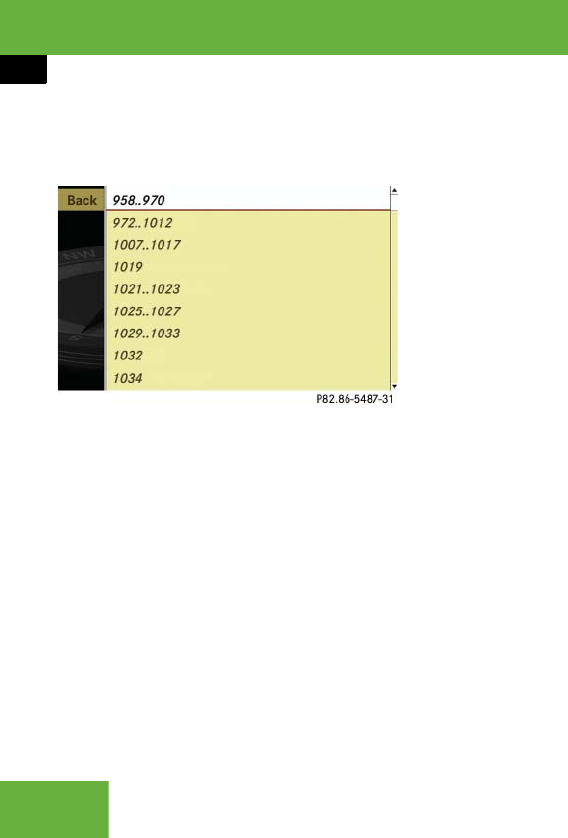
188
Control systems
COMAND navigation system (entering a destination)
List of house numbers without input
characters
̈ Selecting house numbers:
Slide qmr or rotate ymz.
̈ Canceling selection: Select “Back”
and press n.
or
̈ Press back button L in the center
console (
୴ page 86).
̈ Confirming selection: Press n.
After the confirmation, the address in-
put menu appears again. It shows the
house number, street, town/city and
state (USA) or province (CDN).
Which of the following menu items are now
available may depend on the data version
of the digital map. The menu items which
are not available cannot be selected.
ț “Map”: using the map to enter a desti-
nation (
୴ page 193)
ț “POI”: entering a point of interest
(
୴ page 196)
ț “Save”: saving a destination in the des-
tination memory (
୴ page 217)
ț “Start”: starting the route calculation
(
୴ page 190)
̈ Continuing or completing destina-
tion entry: Select one of the menu
items mentioned above.
Entering an intersection
̈ In the address input menu, select “In-
tersection”.
The list of intersections appears either
with or without the input characters
(
୴ page 190). Whether or not the input
characters appear depends on how
many intersections are available for the
selected street.
i
In this case, using the map for destination
entry is based on the town or city seen in the ad-
dress input menu.
i
In this case, entering a POI is based on the
town or city seen in the address input menu.
i
The intersection can only be entered after
the street has been entered.
You can only enter those intersections which are
saved on the digital map.


















