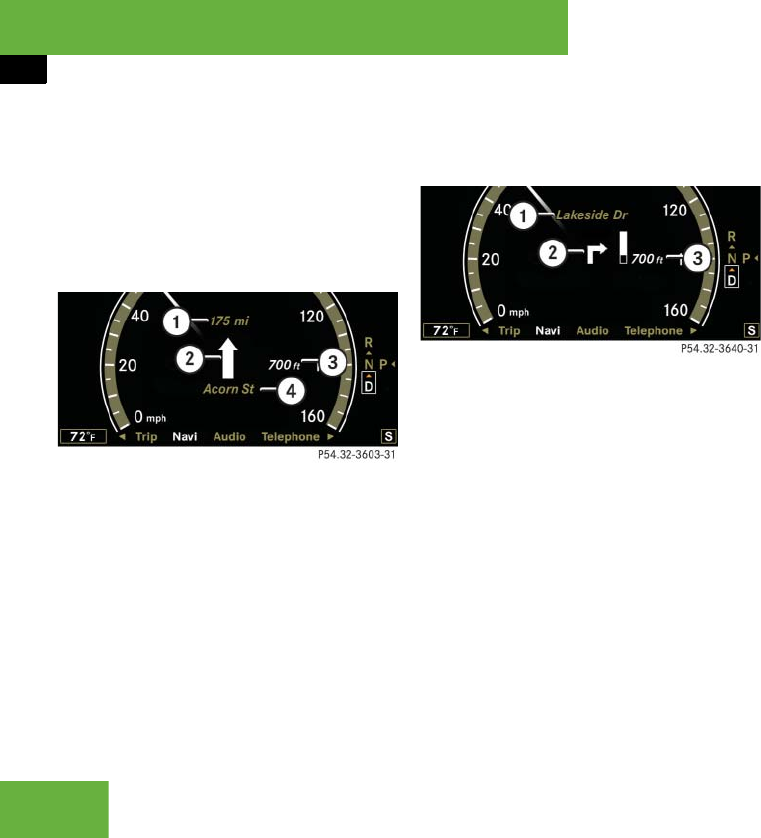
270
Control systems
Instrument cluster control system
Route guidance active
The image on the multifunction display de-
pends on whether you are being notified of
a driving maneuver.
No notification of driving maneuver
Example illustration
1 Distance to destination
2 Symbol for “follow the course of the
road”
3 Distance to next driving maneuver
4 Street you are currently driving on
Notification of driving maneuver with-
out lane recommendation
Example illustration
1 Street into which the driving maneuver
leads
2 Symbol for “driving maneuver”
3 Distance to driving maneuver and visu-
al distance display
When you are being notified of a driving
maneuver, you will see a visual distance
display 3 next to the driving maneuver
symbol. The visual distance display is re-
duced from bottom to top the closer you
come to the announced driving maneuver.
Navigation status displays in the instru-
ment cluster
While route guidance is active, the follow-
ing messages may be shown on the multi-
function display:
ț <
You have reached your destination.
ț “Area of dest. reached”
You have arrived in the area of your
destination. The message appears, for
example, for relatively large POIs.
ț “New Route…”
COMAND calculates a new route, e.g.
because you have deviated from the
calculated route or due to a detour re-
port. Afterward, COMAND continues
route guidance.


















