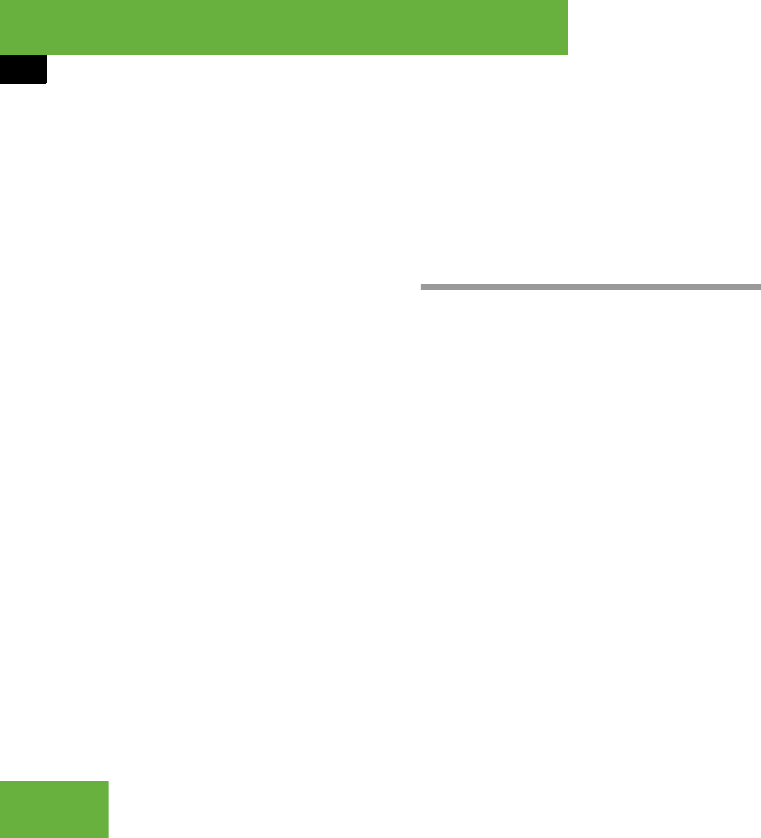
298
Control systems
Voice Control* navigation
“Enter state”,“Enter province”
Use the command “Enter state” or “Enter
province” to select a different state or
province on the navigation DVD.
Sample dialog:
s Enter state
t Please say the name of the state
s New York
u The system shows a numbered list
of states recognized by the system
t Please select a line number
s Number two
or to accept, say
s Yes
t State accepted
The selected entry is adopted from the list.
“Last states”
Use the command “Last states” to select a
state or province from among a number of
last selected states or provinces.
Dialog for entering a complete address
“Enter destination”
Use the command “Enter destination” to
enter a complete destination address.
The system guides you through the dialog.
As soon as a valid address has been en-
tered, you can start route guidance or save
the destination. For information on spelling
(
୴ page 303).
Sample dialog:
s Enter destination
t Please spell a New York street
name
s B-R-O-A-D-W
u The system displays a numbered
list of matching street names on
the COMAND display
t Please select a line number
s Number two
t Number two accepted
t Do you want to enter a house num-
ber?
s No
t Do you want to enter an intersec-
tion?
s No
t Do you want to spell the town’s
name?
s Yes
t Please spell the town name
s N-E-W-Y-O-R-K
u The system displays a numbered
list of matching city names on the
COMAND display
t Please select a line number


















