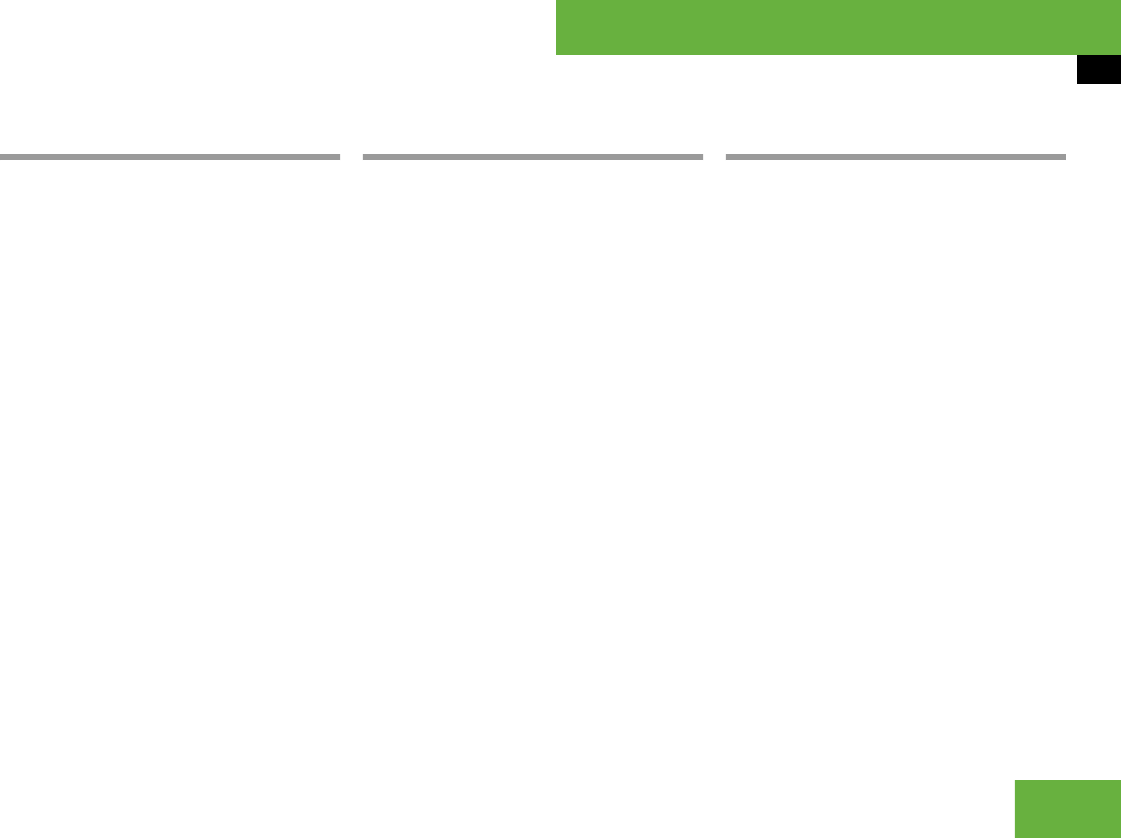
111
Control systems
COMAND satellite radio* (USA only)
Show program info
̈ Select “Audio” Ǟ “Audio” Ǟ “Sat Ra-
dio” Ǟ “Info”.
You will see a screen that may contain the
following information:
ț Selected program category
ț Selected channel
ț Artist of the track currently being
played
ț Name of current track
̈ Closing screen: Slide omp or
press n.
Channel update
The service provider may conduct a chan-
nel update.
During the update, the message “Updating
channels...” will appear on the display.
No functions can be operated in satellite
radio mode during the update.
Calling SIRIUS Service Center
̈ Select “Audio” Ǟ “Audio” Ǟ “Sat Ra-
dio” Ǟ “Sat Radio” Ǟ “Service”.
The telephone number of the SIRIUS
Service Center and the twelve-digit
electronic serial number (SIRIUS-ID) of
the particular receiver are displayed.
̈ Closing screen: Slide omp or
press n.
i
If the program provider does not offer any in-
formation, the “Info” menu item cannot be se-
lected.
i
The program provider determines what in-
formation is displayed on the screen. COMAND
shows no more than two lines per item of infor-
mation. If an item of information is too long,
COMAND shortens it.
i
It may be necessary to call the SIRIUS Ser-
vice Center if, for example:
ț You want to cancel the subscription or
re-subscribe at a later date.
ț You forget to pay the bill.
ț You sell the car to another person.


















