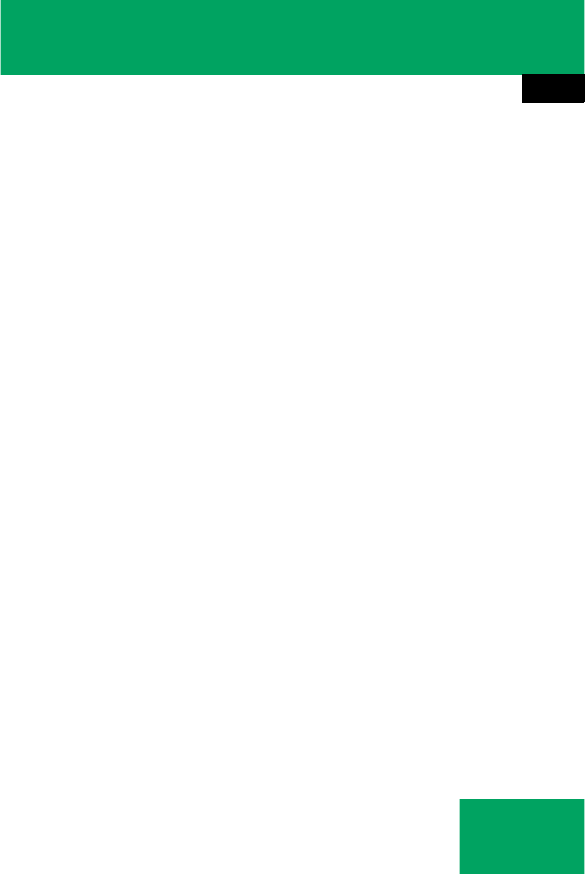
473
Controls in detail
Driving systems
Use Advanced Parking Guidance for park-
ing spaces that are
ț parallel to the direction of travel
ț located on straight streets, i.e. not in
curves
ț on the same level as the street, i.e. not
on sidewalks, for example. Flat curbs
may possibly not be detected by Ad-
vanced Parking Guidance.
Parking instructions:
ț On narrow streets, drive by the parking
space as close as possible.
ț Parking spaces that are dirty, over-
grown or located in front of trailers may
not be detected correctly.
ț Also observe the Park Assist warning
indicator (
୴ page 470) while Advanced
Parking Guidance is active.
ț How well your vehicle will be parked af-
ter completion of the Advanced Park-
ing Guidance depends on the position
and shape of the vehicles parked in
front of and behind the parking space
as well as the conditions of the imme-
diate surroundings. In certain cases,
Advanced Parking Guidance may guide
you too far into the parking space or
not far enough. If this is the case, can-
cel the parking procedure with Ad-
vanced Parking Guidance and correct
the vehicle position yourself.
Detecting a parking space
Advanced Parking Guidance is active when
driving forward. The system operates at a
vehicle speed of up to 25 mph (40 km/h)
and automatically scans for and measures
potential parking spaces on both sides of
the vehicle. At a vehicle speed of below
10 mph (16 km/h), you see the white
parking space symbol as a system display
in the instrument cluster. As soon as Ad-
vanced Parking Guidance has detected a
suitable parking space, the parking space
symbol changes to blue.


















