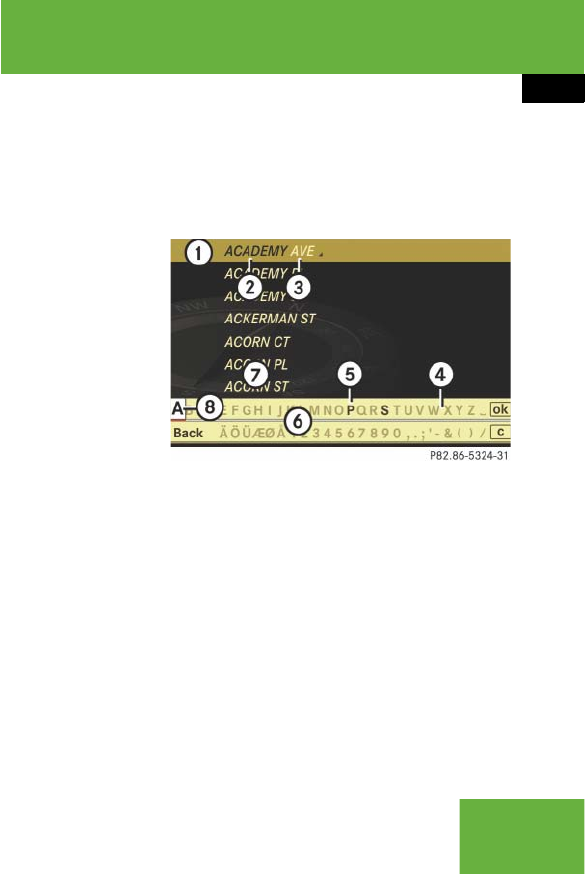
207
Control systems
COMAND navigation system (entering a destination)
ț “Street”: entering the street
(
୴ page 207)
ț “House No.”: entering the house num-
ber (
୴ page 212)
ț “Center”: entering the center
(
୴ page 210)
ț “Intersection”: entering the intersec-
tion (
୴ page 215)
ț “POI”: entering a point of interest
(
୴ page 225)
ț “Save”: saving a destination in the des-
tination memory (
୴ page 247)
ț “Start”: starting the route calculation
(
୴ page 218)
̈ Continuing or completing destina-
tion entry: Select one of the menu
items mentioned above.
Entering a street
̈ In the address input menu, select
“Street”.
The list of streets appears either with
or without the input characters
(
୴ page 208). Whether or not the input
characters appear depends on how
many streets are available for the se-
lected city.
Street list with input characters
When this list appears, the input charac-
ters 6 are automatically activated.
1 Top list entry based on the input data
up to that point
2 Characters entered by the user
3 Characters automatically added by the
system
4 Currently non-selectable characters
5 Currently selectable character
6 Input characters
7 Street list
8 Currently selected character
i
In this case, using the map for destination
entry is based on the city seen in the address in-
put menu.
i
In this case, entering a POI is based on the
city seen in the address input menu.
i
It is not possible to enter a street if:
ț you have already entered a center
ț you have already entered a zip code that
COMAND can clearly attribute to a street
i
You can only enter those streets which are
saved on the digital map.
If you have not entered a city before entering the
street, only those streets within the state (USA)
or province (CDN) previously entered are avail-
able. If you have already entered a city, streets
within that city are available.
If you have entered a zip code before entering
the street, only those streets within the zip code
area are available.


















