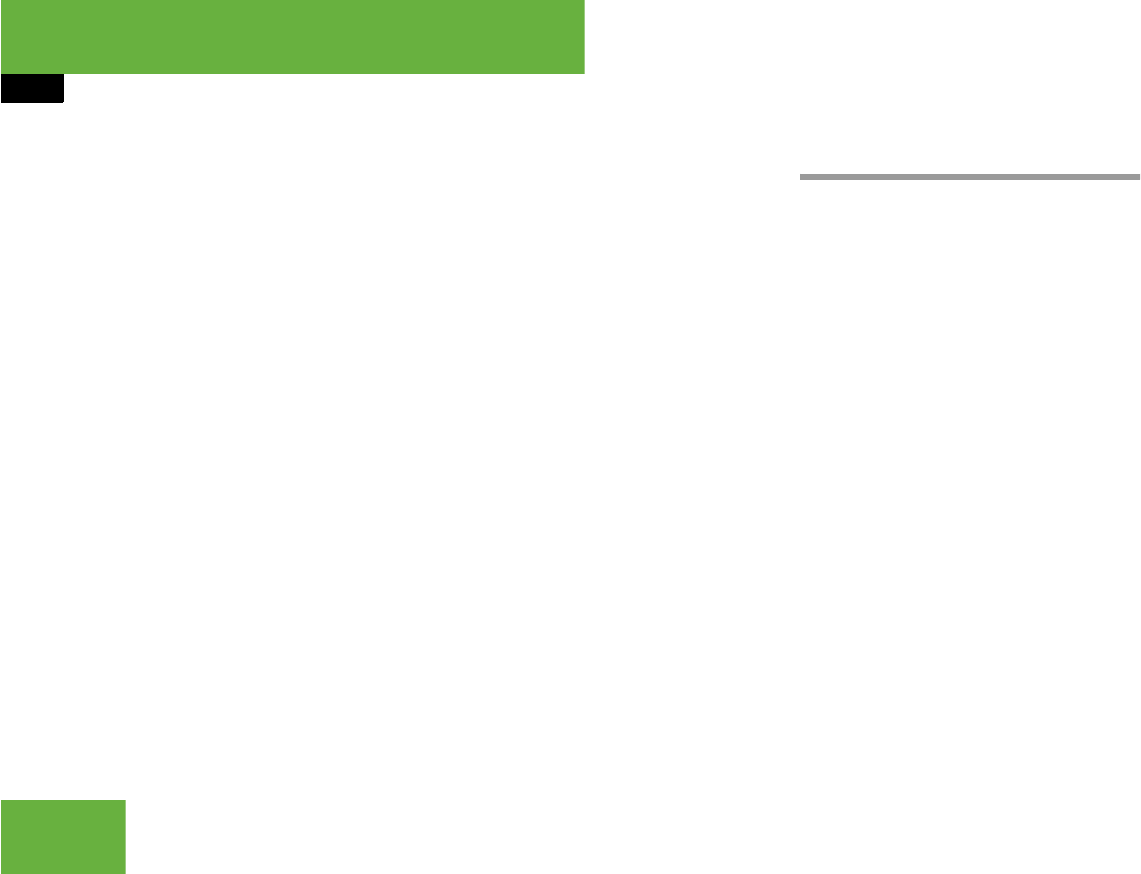
258
Control systems
COMAND system settings
At the end of the first part, you will see
a prompt asking whether you want to
begin the second part.
̈ Select “Yes” or “No”.
If you select “No”, individualization will
be canceled. The data from the first
part is saved automatically.
If you select “Yes”, the second part be-
gins.
Individualization is completed at the end of
the second part. You will see a message to
this effect. The data from the second part
is saved automatically.
Canceling during the first or second part
of individualization
̈ Select “Cancel”.
A prompt appears asking whether you
really do want to cancel.
̈ Select “Yes” or “No”.
If you select “Yes”, individualization will
be canceled. The data from the part at
which you exited is not saved.
If you select “No”, the part at which you
stopped begins again.
Deleting existing individualization data
̈ Select “Vehicle” Ǟ “System Settings”
Ǟ “Voice Control” Ǟ “Delete individu-
alization”.
A prompt appears asking whether you
really do want to delete.
̈ Select “Yes” or “No”.
The individualization data will either be
deleted or not, depending on your se-
lection.
Setting the system language
̈ Select “Vehicle” Ǟ “System Settings”
Ǟ “Language”.
The language list appears. A dot R in-
dicates the current setting.
̈ Changing setting: Select desired lan-
guage.
The language is set.
୴୴


















