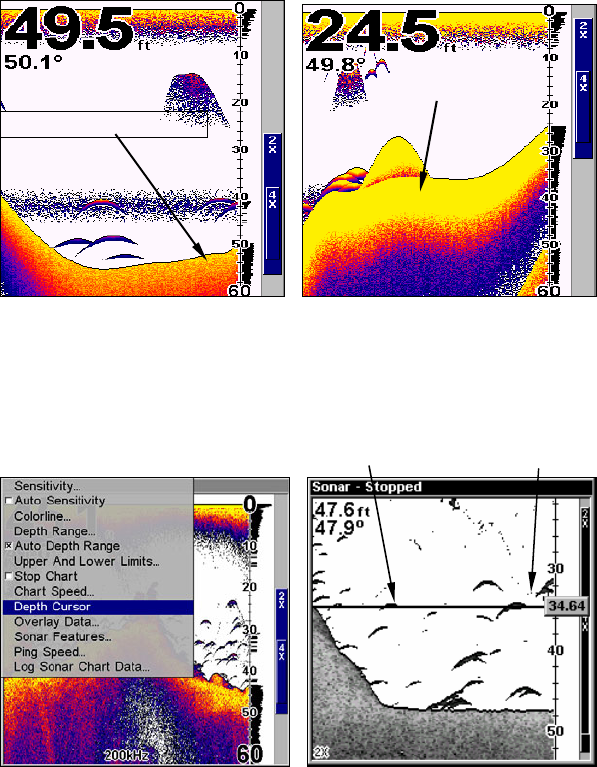
70
To adjust Colorline level:
1. From the Sonar Page, press
MENU|↓ to COLORLINE|ENT.
2. The ColorLine Control Bar appears. Press ↓ to decrease ColorLine;
press ↑ to increase ColorLine.
3. When it's set at the desired level, press
EXIT.
A small amount of Colorline (left) is indicative of a soft bottom. A
wider patch of Colorline indicates a harder bottom (right).
Depth Cursor
The depth cursor consists of a horizontal line with a digital depth box
on the right side. The numbers inside the box show the depth of the
cursor.
Sonar Page menu with Depth Cursor selected (left). Sonar chart with
active depth cursor (right). The cursor is set at 34.64 feet deep.
Cursor line
Depth box
Wider
ColorLine
Thin or no ColorLine


















