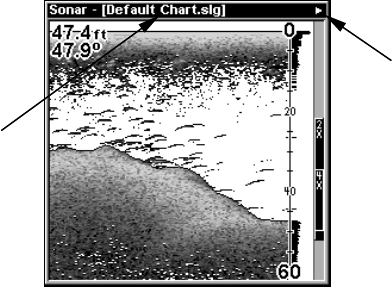
85
NOTE:
With Simulate Position checked, the simulator will automatically run
the GPS simulator.
2. To use the default sonar chart log stored in the unit, press
ENT|EXIT.
The recorded chart begins scrolling across the screen, just as if you
were on the water.
3. Turn off Sonar Simulator by repeating Steps 1 and 2.
Sonar Page playing a recorded sonar chart in Sonar Simulator mode.
Tip:
The Sonar Simulator can use sonar charts that you or a friend have
recorded (logged) on a MMC card. (To see how, read the entry in
this section on Log Sonar Chart Data.) To play back your own sonar
chart, make sure the MMC containing the chart is installed, then:
1. Press
MENU|MENU|↓ to SONAR SETUP|ENT|↓ to SONAR SIMULATOR|ENT.
2. Press ↓ to
CHART USED|ENT.
3. Press ↓ ↑ to select chart name|
ENT|↑ to SONAR SIMULATOR
ON|ENT|EXIT.
While you're in the Sonar Simulator menu, don't forget to check
Simulate Position if you want to run the sonar and GPS simulators
simultaneously. As you review sonar logs, you can create waypoints
to mark the sites you want to revisit.
While the simulator is running, you can switch from one chart log
to another by opening the Sonar Simulator menu and using the in-
structions in step 2 to select a different chart.
Tip:
There's more than one way to play a recorded sonar chart. You can
also turn on the simulator from the MMC files list.
"Play"
symbol
flashing
Title bar with
chart file name


















