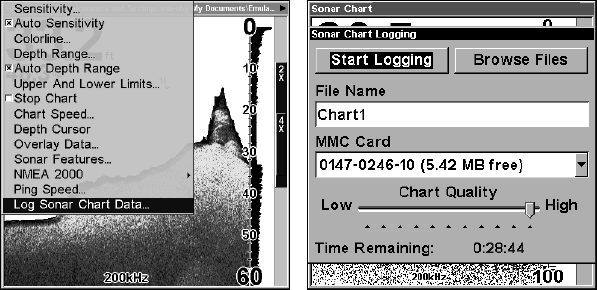
70
Sonar Page menu with the Log Sonar Chart Data command selected
(left). Sonar Chart Logging menu, with the Start Logging command
selected (right). The menu says the MMC has 5.42 MB of free space,
which will record the scrolling chart for 28 minutes and 44 seconds.
To record or log chart data:
1. Press
MENU|↓ to LOG SONAR CHART DATA|ENT.
2. To record data using the default settings, press
ENT. The menu clears
and the Sonar Page title bar shows the name of the file you are record-
ing. Warning messages will appear as recording time starts to run out.
NOTE:
You can change any of the settings by using the cursor arrows to
highlight different commands. Select
FILE NAME if you want to
change the name. Select
CHART QUALITY if you want to lower the file
quality and record for a longer period of time. After you have
changed the settings, select
START LOGGING and press ENT.
NMEA 2000
On the Sonar menu, the NMEA 2000 entry provides a way to monitor,
configure and calibrate devices on the LowranceNet. For more informa-
tion, see the document, Instructions for Using LowranceNET
NMEA
2000 Devices with LMS-334, LMS-339 and GlobalMap
3600. If the
document is missing, download it free at www.lowrance.com or contact
customer service.
Noise Rejection
See the entry on Advanced Signal Processing in this section.
Overlay Data
On any Page display except Satellite Status, you can float or overlay
additional GPS or navigation data on the screen with the Overlay Data


















