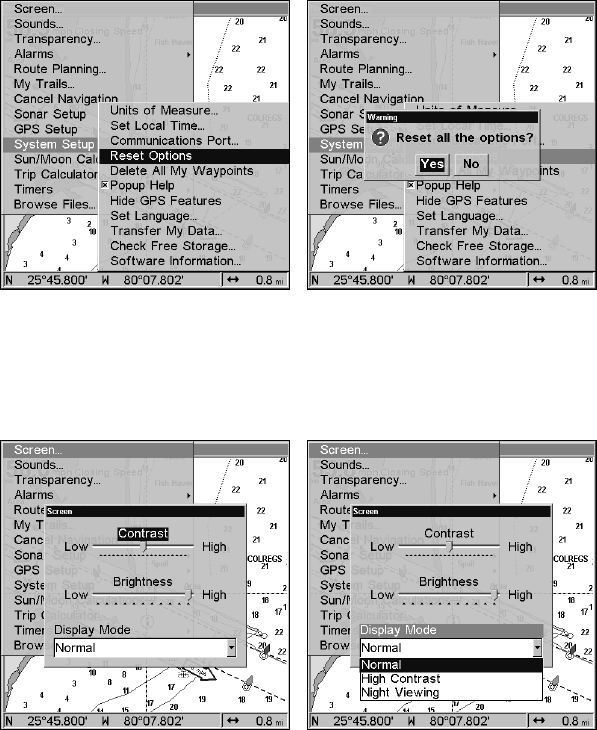
167
The Reset Options highlighted on System Setup menu (left). Reset Op-
tions confirmation message (right).
Screen Contrast and Brightness
To access the Screen menu, press MENU|MENU|ENT.
The
CONTRAST slider bar is selected. Press ← → to adjust the constrast.
Contrast bar selected (left). Display Mode menu (right).
To adjust the display's brightness:
Press ↓ to
BRIGHTNESS. Press ← → to adjust the brightness level.
To adjust the screen's display mode:
Press ↓ to
DISPLAY MODE|ENT. Use ↑ ↓ to select the desired mode|EXIT.
Set Language
This unit's menus are available in 10 languages: English, French, Ger-
man, Spanish, Italian, Danish, Swedish, Russian, Dutch and Finnish.


















