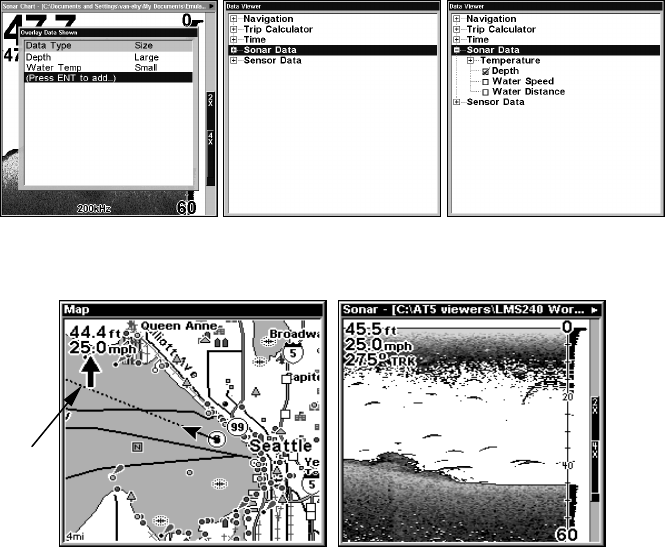
72
Every Page display has a maximum number of items you can show us-
ing the Overlay Data command.
5. After the desired changes are made, press
EXIT|EXIT to return to the
page display.
Ent to Add selected (left). Data Viewer menu (center). Select a category
and press ENT. Next, select information to show on screen and press
ENT to check it and turn it on (right).
Boat cruising Puget Sound, Washington with Overlay Data turned on
(left). This example shows Depth, Ground Speed and the Steering Ar-
row. Sonar Page displaying Depth, Ground Speed and Track (right).
To remove overlaid data:
1. While on the Page that shows the item or items you want to remove,
press
MENU|↓ to OVERLAY DATA|ENT.
2. You'll see a list of the overlay data currently displayed. Select the
item you want to remove from your display and press
ENT|ENT to re-
move the data. To remove another item, select the item and press
ENT|ENT.
3. When you have finished removing all the items you want from the
screen, press
EXIT to return to the page display.
Steering
arrow


















