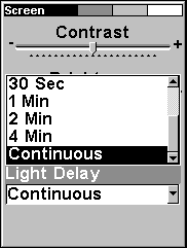
87
To adjust display's backlight delay options:
1. Press ↓ to
LIGHT DELAY|ENT|press ↑ or ↓ to select mode|EXIT.
2. To leave screen settings and return to the main page display, press
EXIT|EXIT.
Continuous selected on Light Delay menu. It's ideal for night travel in
a vehicle, since the cigarette lighter can be used as the power source.
Set Language
This unit's menus are available in 10 languages: English, French, Ger-
man, Spanish, Italian, Danish, Swedish, Russian, Dutch and Finnish.
To select a different language:
1. Press
MENU|MENU|↓ to SYSTEM SETUP|ENT.
2. Press ↓ to
SET LANGUAGE|ENT.
3. Use ↓ or ↑ to select a different language and press
ENT. All menus
now appear in the language you selected. Press
EXIT|EXIT to return to
the main page display.
Set Local Time
The method for setting local time works the same way in both Easy and
Advanced Mode, but the
SET LOCAL TIME menu is accessed differently in
each mode.
In Easy Mode, press
MENU|↓ to SET LOCAL TIME|ENT.
In Advanced Mode, you first press
MENU|MENU|↓ to SYSTEM
SETUP|ENT|↓ to SET LOCAL TIME|ENT.


















