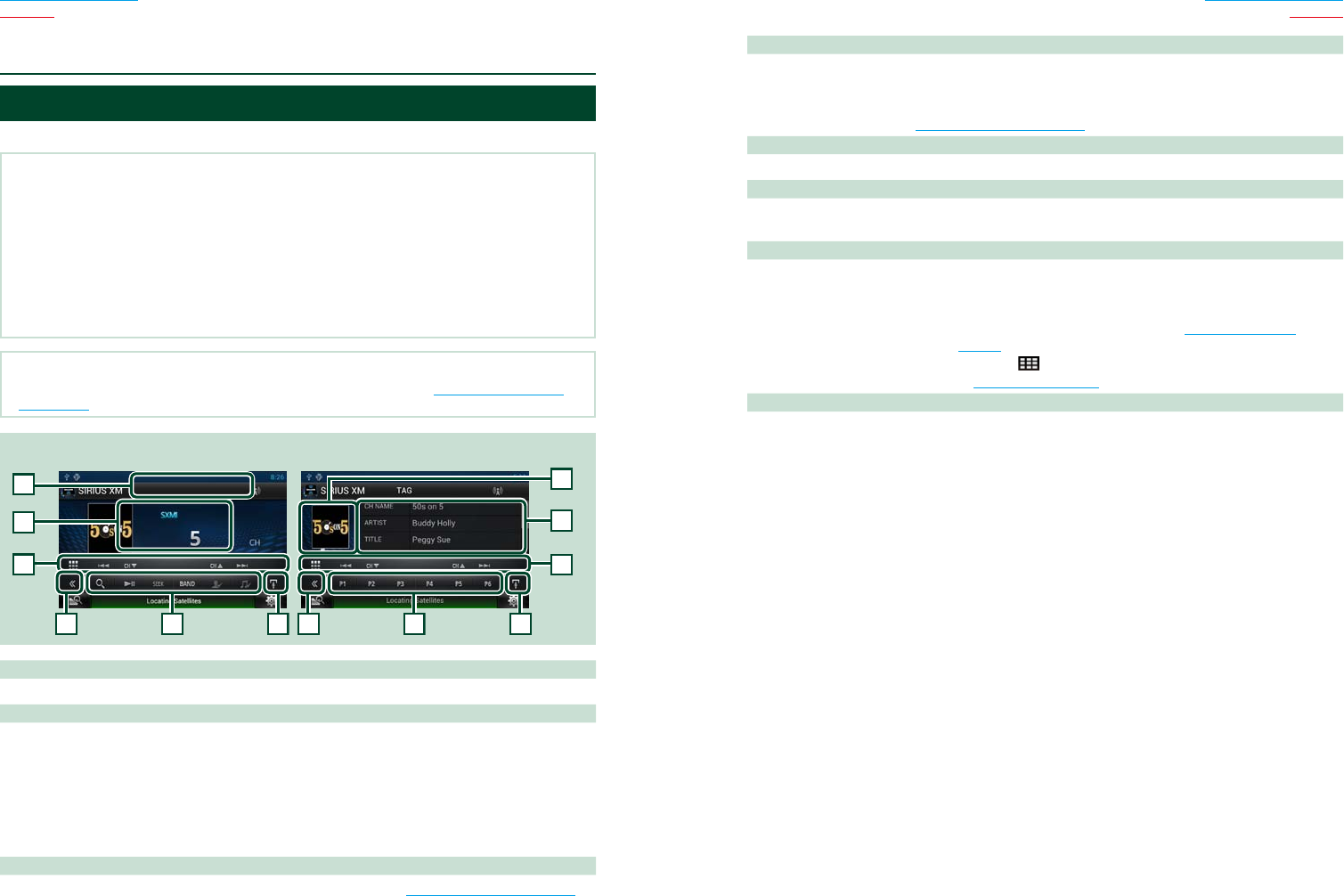
98 99
Return to the Top page
SiriusXM
Return to the Top page
SiriusXM
4 Preset key/Multi function menu
Recalls the memorized channel. When touched for 2 seconds, the current channel being received is
stored to the memory.
When switched, various functions can be performed by using keys in this area.
For details on the menu, see Multi function menu (P.100).
5 Sub function key
Touch to display “Sub function menu” (7 in this table).
6 Information list
Displays information about the current music being played: Channel Name, Artist Name, Song Title,
Content Info, Category Name, Channel Description, Similar Channels
7 Sub function menu
The following functions can be performed by using keys in this area.
•Tunes in a station: Touch [CHS] [CHR].
•Searches the previous/next track: Touch [4] [¢]. Fast forward/fast backward when keep on
touching.
[4] change the Replay. See SiriusXM Replay™
(P.105).
•Tunes in by entering direct number: Touch [
] and enter the desired number. For details, see
Direct search (P.102).
8 Sub function/ List switching key
Touch to display “Sub function menu” (7 in this table).
Touch and hold to switch between the preset list and the information list.
SiriusXM™ Basic Operation
Most functions can be controlled from the source control screen.
Before use
•SiriusXM Satellite Radio operation requires the connection of the optional SiriusXM Connect Vehicle Tuner. To
activate the SiriusXM Vehicle Connect tuner, you will need the Radio ID.
•Make a note of your Radio ID: To confirm your Radio ID, tune to channel 0. The letters I, O, S and F are not used in
any Radio ID. The Radio ID is also located on the label of the SiriusXM Connect Vehicle Tuner.
•How to activate your SiriusXM Service: Go to www.siriusxm.com/activatenow or call 1-866-635-2349 to activate
your SiriusXM Vehicle Connect Tuner.
To activate SiriusXM Canada service go to www.xmradio.ca and click on “ACTIVATE RADIO” in the top right corner,
or call 1-877-438-9677
•SiriusXM service is only available in North America.
NOTE
•Set the remote controller mode switch to AUD mode before starting operation, see Switching the operation
mode (P.151).
Simple Control screen List Control screen
2
6
2
7
1
7
3
3
4
4
5
8
1 Signal Strength indication
Displays the received signal strength of the SiriusXM tuner.
2 Information display/Control switching area
Displays the following information.
•[SXM1], etc.: Band display
•Preset #: Preset number
•#CH: Channel display
•Logo: Channel logo display
Touch to switch between the Simple Control and List Control screen.
3 Multi function key
Touch to switch the multi function menu. For details on the menu, see Multi function menu (P.100).
ñ
SiriusXM™ Satellite Radio Operation


















