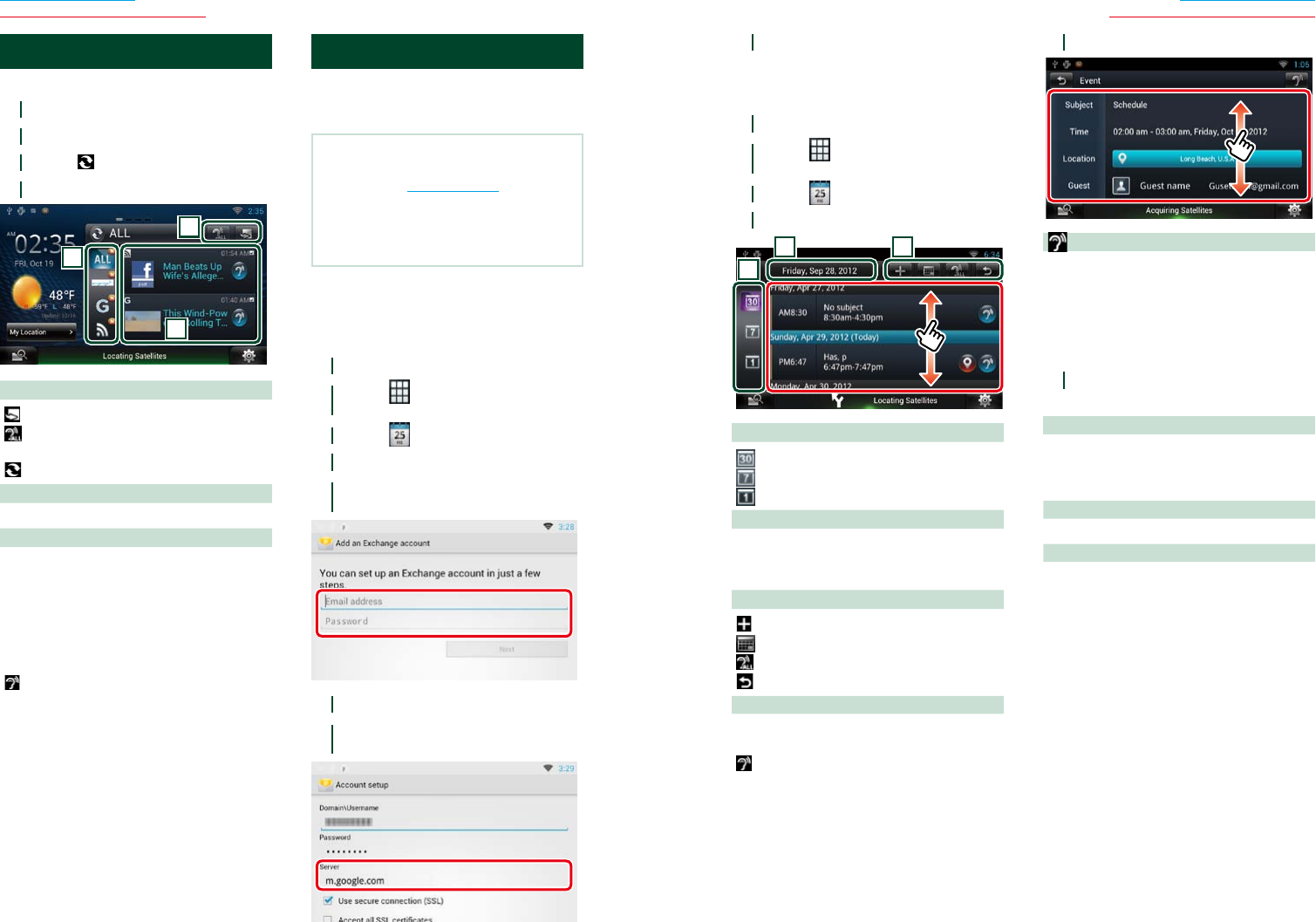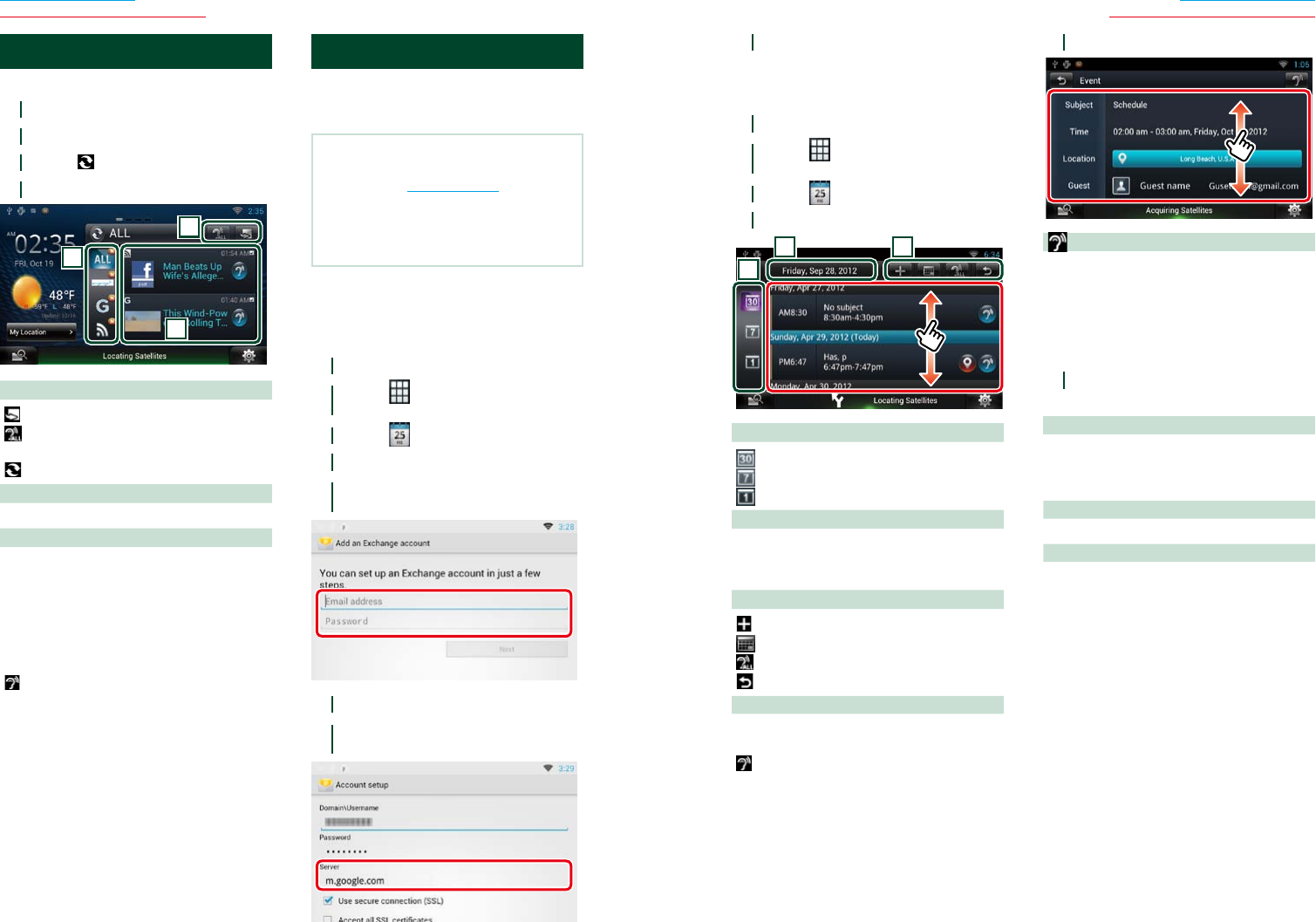
44 45
Return to the Top page
Widget and Application Operation
Return to the Top page
Widget and Application Operation
RSS Widget
Displays the RSS news.
1
Press the <HOME> button.
2
Select the Service panel.
3
Touch [ ].
4
Select the RSS Widget.
1
2
3
1 Buttons
: Starts the RSS application.
: Reads out all the contents in an auditory
fashion.
: Switches to the schedule or SNS.
2 Category
Select a service category.
3 RSS article list
Displays the contents selected in Category in
a new order.
Touching this starts the RSS application and
displays its contents.
When the latest information is displayed at the
top, sliding the list allows you to update the
information.
: Reads out the RSS contents in an auditory
fashion.
Schedule Application
You can edit schedules on the internet.
In addition, you can also synchronize the
schedule with Google Calendar.
Preparation
•You must have a connection with the internet
using Wi-Fi. See Wi-Fi Setup (P.32).
•To use Google Calendar, a Google account is
required.
•You can use a user account when you have
logged in the Owner or User.
Ñ
Register an account
Register account information for
synchronization with the Google account.
1
Press the <HOME> button.
2
Touch [ ] in the Network contents
panel.
3
Touch [ Schedule].
4
Touch [Gmail].
5
Input the Email address and
Password.
6
Touch [Next].
7
Change the server name to
"m.google.com".
8
Touch [Next] thrice.
Ñ
Schedule Operation
1
Press the <HOME> button.
2
Touch [ ] in the Network contents
panel.
3
Touch [ Schedule].
4
Perform desired operation as follows.
32
1
1 View category
: Displays agendas.
: Displays the weekly schedule.
: Displays the daily schedule.
2 Date information
Displays the date of the displayed schedule.
Touching this displays the date of the schedule
to be displayed.
3 Buttons
: Add a schedule.
: Displays the today’s schedule.
: Reads out all schedules by voice.
: Terminates the application.
(Schedule list)
Displays a schedule.
Touching this displays details of the schedule.
: Reads out the content of the schedule in
an auditory fashion.
5
Detailed schedule view.
(Text-to-speech)
Reads out the content of the schedule by
voice.
Ñ
Menu
1
Press the <MENU> button.
Agenda view/ Week view/ Day view
Sign out
Logs out from the current account.
Event view
Edit event
Edit schedule.
Delete event
Deletes schedule.
When a confirmation screen appears, touch
“Yes”.