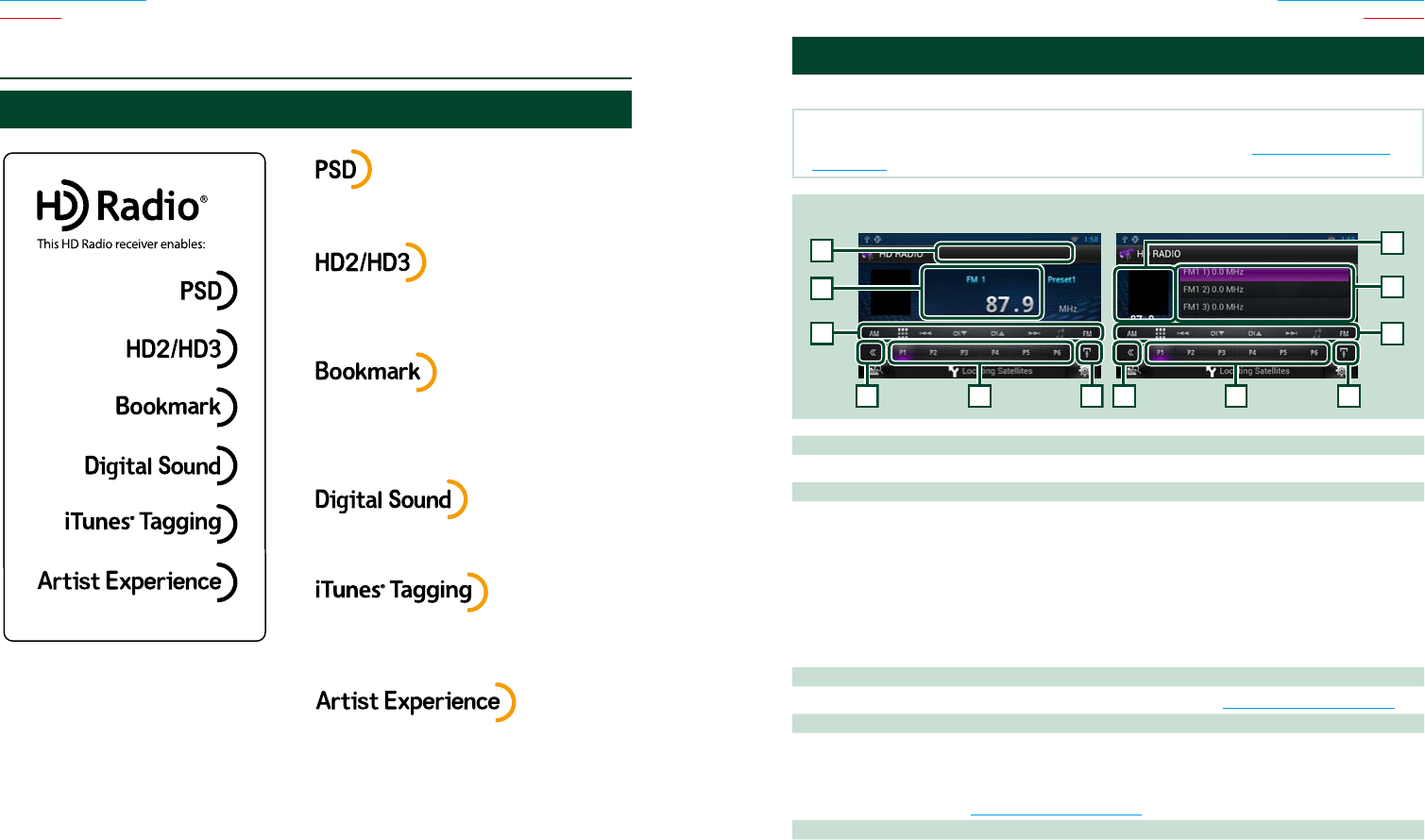
88 89
Return to the Top page
HD Radio
Return to the Top page
HD Radio
About HD Radio™ Technology
• Program Service Data provides song name, artist,
station ID, and other relevant data streams
• Adjacent to traditional main stations are HD2/HD3
Channels, providing new original formats on the
FM dial
• Bookmark is a music & product discovery feature
that enables users to store information about
content on the radio and delivers interactive
information via QR codes
• HD Radio broadcasts deliver crystal clear, CD-like
digital audio quality to consumers
• iTunes® Tagging provides users the means to
“tag” broadcast radio content for later review and
purchase from the iTunes Store
• Visual images, such as album art of over-the-air
broadcasts from HD Radio stations
ñ
HD Radio™ tuner Operation
HD Radio tuner Basic Operation
Most functions can be controlled from the source control screen.
NOTE
•Set the remote controller mode switch to AUD mode before starting operation, see Switching the operation
mode (P.151).
Simple Control screen List Control screen
2
6
2
7
1
7
3 34 45 8
1 PS/Station name display
Displays the PS name or station name.
2 Information display/Control switching area
Displays the following information.
•Picture: The picture data or station Logo data is displayed if available from current content.
•[FM1] etc.: Band display
•MHz/kHz: Frequency display
•Preset #: Preset number
•HD#: Channel display
Touch to switch between the Simple Control and List Control screen.
3 Multi function key
Touch to switch the multi function menu. For details on the menu, see Multi function menu (P.90).
4 Preset key/Multi function menu
Recalls the memorized station or channel. When touched for 2 seconds, stores the current receiving
station or channel in memory.
When switched, various functions can be performed by using keys in this area.
For details on the menu, see Multi function menu (P.90).
5 Sub function key
Touch to display “Sub function menu” (7 in this table).
Continued


















