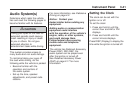Single CD Radio:
1
r (Previous): Press to go to
the start of the current track
after more than eight seconds have
played. Press or hold 1
r more
than once to continue moving
backward through the CD.
2
[ (Next): Press to go to the
next track. Press or hold 2
[ more
than once to continue moving
forward through the CD.
4
y (Random): Press to hear the
tracks in random order. Press 4
y again to turn off random play.
t SEEK u: Press to go to the start
of the current or the previous
track. Press
u to go to the start of
the next track. To continue
moving backward or forward through
the tracks press and hold
t or
u, or press multiple times.
Z (Eject): Press to eject a CD.
Eject can be used with either
the ignition or radio off.
Six-Disc Radio:
r (Reverse): Press to reverse
within the track.
[ (Fast Forward): Press to fast
forward within the track.
t SEEK u: Press t to go to the
start of the current track, if more
than ten seconds have played.
Press
u to go to the next track. To
continue moving backward or
forward through the tracks press
and hold
t or u, or press multiple
times.
Press and hold
t or u for more
than two seconds until SCAN
displays and a beep sounds to scan
one CD. The radio goes to the
next track, plays for 10 seconds,
then goes to the next track. Press
t
or u again, to stop scanning.
Press and hold
t or u for more
than four seconds until CD
SCAN displays and a beep sounds
to scan all loaded CDs. Use this
feature to listen to 10 seconds of the
first track of each loaded CD.
Press
t or u again, to stop
scanning.
N (Repeat): One track or an
entire CD can be repeated.
• Press and release N to repeat
the current track. RPT ON
displays. Press again to turn off
repeat play. RPT OFF displays.
• Press and hold N for
two seconds to repeat the
current CD. RPT ON displays.
Press again to turn off repeat
play. RPT OFF displays.
3-48 Instrument Panel