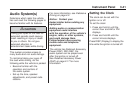To set Automatic Volume:
1. Adjust the volume at the desired
level.
2. Press AUTO VOL to select LOW,
MEDIUM, or HIGH. Each higher
setting allows for more volume
compensation at faster vehicle
speeds.
To turn automatic volume off, press
AUTO VOL until AVOL OFF
displays.
Tone and Speaker Controls
To adjust all tone and speaker
controls to the center setting, press
and hold
e until CEN or ALL
CENTERED displays and the radio
beeps once.
Adjusting the Tone (Bass/Treble)
To adjust Bass/Treble:
Press and release
e until BASS or
TREB displays.
• Turn e to increase or to
decrease the level.
• To set the Bass or Treble to the
center setting, press and hold
e
until the radio beeps once.
Adjusting the Speakers
(Balance/Fade)
To adjust the Balance:
Press and release
e until BAL
displays.
• Turn e to move the sound
toward the right or the left
speakers.
• To adjust the balance to the
center setting, press and hold
e
until the radio beeps once.
To adjust the Fade:
Press and release
e until FAD or
FADE displays
• Turn e to move the sound
toward the front or the rear
speakers.
• To set the fade to the center
setting, press and hold
e
until the radio beeps once.
Using the Radio
XM™ Satellite Radio Service
XM is a satellite radio service that is
based in the 48 contiguous United
States and 10 Canadian provinces.
XM Satellite Radio has a wide
variety of programming and
commercial-free music,
coast-to-coast, and in digital-quality
sound. During your trial or when
you subscribe, you will get unlimited
access to XM Radio Online for
when you are not in the vehicle. A
service fee is required to receive the
XM service. For more information,
3-44 Instrument Panel